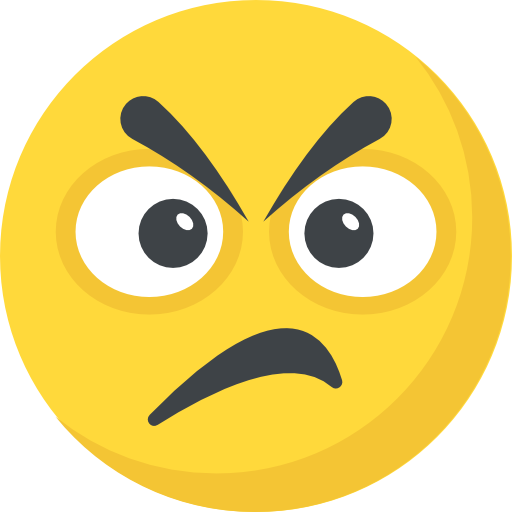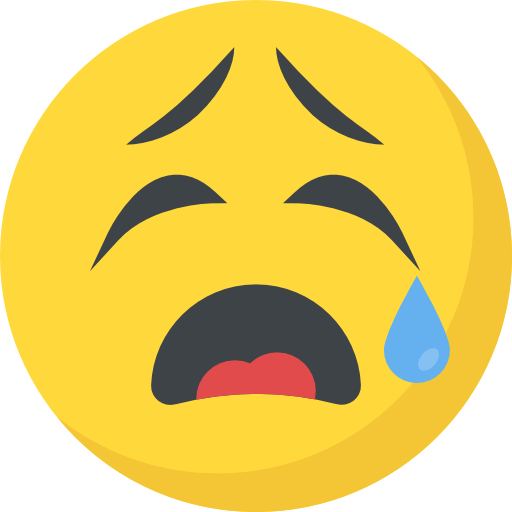It’s important to verify your Google My Business (GMB) listing. This ensures that only trusted people can update its details. Our guide on Verifying Google My Business will show you the steps for an easy Google My Business setup. You’ll choose a verification method like phone or email, depending on your business and location.
Getting verified may take up to five days. After it’s done, updates could still need a few weeks to show up on Google. You might need to verify again if you change a lot of your profile. Re-verification helps keep your information accurate, letting you use features like posts and messaging to reach your customers. This is crucial for Local business verification and Google My Business optimization.
Key Takeaways
- Verification reviews can take up to 5 business days.
- Updates might take several weeks to appear across Google.
- Mail verification codes arrive within 14 days and expire after 30 days.
- Instant verification may be possible through Google Search Console.
- Phone and email verification methods are usually near-instant.
Methods for Verifying Google My Business

Completing the GMB verification process offers several choices. You can pick the one that suits you best. These methods make sure your Google Maps and Business Profile listing are correct and trusted. We’ll go through the verification options and steps.
Video Verification
Video verification checks a business really exists. It shows the business area, the front, and that it’s active in a video. Since 2024, this way is getting more common, important for new profiles and address changes. It secures your online verification matches your real business.
Postcard Verification
A postcard with a code is sent to your business address for this way. It takes up to 14 days to get it, sometimes longer due to mail delays. Remember, the code is only valid for 30 days. So, check your listing fast and don’t edit it during the wait, or it might take longer to verify.
Phone Call Verification
Phone call verification is quick. A call or text with a code goes out right away to your listed phone number. It’s a simple way to confirm your Google Maps listing.
Email Verification
With email verification, you get a link in your inbox. Click it and you’re done, usually fast. It’s perfect if you check your email often.
Instant Verification
Some businesses instantly verify, especially if they’ve done it through Google Search Console first. Those managing 10 or more profiles for many places can use bulk verification. This makes claiming listings quicker.
Each way to verify keeps your listing honest and real for customers. By picking the best method, your GMB verification will be easy and fast.
After Verifying Google My Business

After your Google My Business listing is verified, you get a chance to improve your online presence. This step usually takes 5 business days. It allows business owners to make their profiles more attractive.
Once you’re verified, you can make your Edit Google Business Profile look better. You can add photos, a clear business description, and details about your services. Doing this can make your business easier to find on Google Search and Maps. It also helps with better Google local SEO verification.
Getting verified lets you talk directly to customers online. You can reply to reviews, post updates, and chat with them. This way, you can build customer trust and make better connections online.
Verified businesses can give access to multiple people, like managers or marketing teams. This makes it easy for everyone to work together on the business’s online profile.
Remember, verification codes are only good for 30 days. Also, changes to your business info might need a couple of weeks to show on Google. So, it’s important to keep your info up-to-date. In some cases, you might get instantly verified.
In 2024, Google might start asking for videos to confirm new profiles and changes. This shows the need to start thinking about ways to do this. Google listens to user feedback to improve their verification system all the time.
Getting your Google My Business profile verified is really important. It lets you manage how your business shows up on Google better. You can update info and talk to customers directly. This is a big plus for growing your business with Google.
Conclusion
In short, getting your Google My Business profile verified is key for boosting your online presence. It’s especially good for making sure your business shows up well in local searches. This verification step is all about keeping your online info safe and accurate.
Once your profile is verified, you unlock many tools to help manage and promote your business online. Uploading fresh, high-quality photos and posting updates weekly can bolster your search rankings. Be sure to keep your business’s Name, Address, and Phone Number details up to date.
Getting customers to write reviews can really help your business stand out online. Picking the right business categories makes it easier for folks to find you. And tracking your profile’s local SEO performance with special tools can offer insights to improve it even more. Verifying and updating your Google My Business profile regularly can boost your visibility and connect you with more customers.