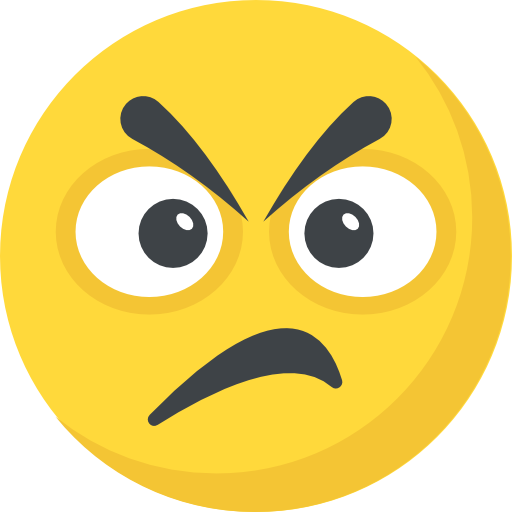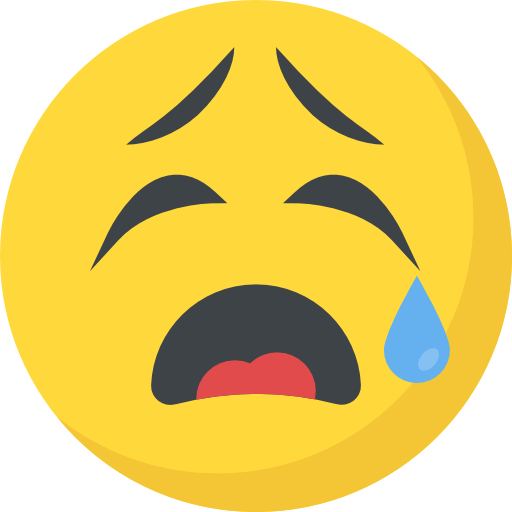Google My Business, now Google Business Profile, helps business owners shine online. It’s quick to set up, taking less than five minutes. You just need to log in, share info about your biz, pick your type, and place your location. Then, include your contact details and verify your business. After that, add more info to boost how you show online.
A detailed Business Profile boosts your chances of showing up in search results. Businesses with full profiles are more appealing to customers. This step is key to doing well on local search and bringing in new faces.
Key Takeaways
- Google Business Profile can be set up in less than 30 seconds and fully optimized in 4 minutes and 30 seconds.
- It allows businesses to manage their presence on Google Search and Maps effectively.
- Complete profiles make businesses 2.7 times more likely to stand out in search results and 70% more likely to attract visitors.
- Profiles with photos receive more requests for directions and clicks to their websites.
- Google determines local search ranking based on relevance, distance, and prominence.
What is Google My Business?
Google My Business, now known as Google Business Profile, helps local businesses connect better with customers online. It works on Google Search and Maps. It’s free and lets businesses share real-time updates and more. This leads to better visibility online, especially on Google Maps. A full profile makes a big difference in getting noticed in the *Google local pack*. This is key for more customer engagement and visits.
Key Features of Google My Business
Google My Business gives businesses tools for enhancing their online presence. Here are some key features:
- Real-Time Updates: Keep info like hours and contact details current for customers.
- Customer Reviews: Google Reviews help build trust through feedback.
- GMB Insights: Analytics give data-driven insights for better decisions and strategies.
- Photo Uploads: Adding photos makes your profile more engaging and can drive more customer traffic.
- Custom Business Descriptions: You can use up to 750 words to describe your products or services. This includes keywords to help people find you more easily.
The Benefits of Creating a Google My Business Profile
Setting up a Google My Business profile comes with several advantages:
- Enhanced Online Presence: An optimized profile is almost three times as likely to seem credible, and it’s quick to set up.
- Increased Customer Visits: A complete profile boosts the chance of getting visits by 70%.
- Improved Local SEO Efforts: It helps you show up better in local searches by considering factors like relevance and distance.
- Trust Through Reviews: Both positive and negative reviews can make your business seem more trustworthy and inviting.
- Service Area Flexibility: You can outline up to 20 service areas, allowing for a broad but realistic reach around your location.
To sum up, right *Google My Business optimization* not only increases *Google Maps visibility* but also helps you show up in the *Google local pack* for better customer interactions.
Setting Up Google My Business

Getting started on Google My Business is a big first move to boost your online presence. It’s easy and quick, only taking a few minutes. This guide helps make your Google My Business Listing attract more people.
Log in to Google Business Profile
First, sign in to your Google Business Profile. If you use a Google account tied to your business, it’s even better. This keeps all your business’s online activities together neatly.
Add Your Business Information
Once you’ve signed in, add key details about your business. This includes the name and a short description. Describe what you do accurately to catch customers’ eyes. It’s proven that businesses with full profiles are seen as more trustworthy.
Select Your Business Type
Then, pick the right category for your business. You can choose from in-person services, online services, or physical stores. Selecting the right category helps people find you when they search online.
Enter Your Location
If your business has a physical place, add the address. For those without a store, mark your service areas. You can select up to 20 areas. It’s best not to go more than a 2-hour drive from your main spot.
Add Contact Information
Next, share how people can get in touch with you. List your main phone number and website. This makes it simple for folks to reach you, boosting your chances of getting more business.
Verify Your Business
Lastly, make sure your business is yours to manage on Google. You can do this by email, a phone check, or a video chat. After you’re verified, you can offer more services like talking to customers and replying to their feedback. This makes engaging with customers easier.
By following these steps, your Google My Business will be ready to help people find you online. It’ll also help with doing better in local searches, making you easier to find.
Optimizing Your Google My Business Profile

Optimizing your Google My Business profile can really boost your online presence. It helps bring in local customers too. You should update your business info, add great photos, and use keywords to get noticed more.
Enhance Your Business Description
A great business description really makes your profile shine. Make it clear what makes your business special. Also, don’t forget to use keywords that show what you do and where you are.
Add High-Quality Photos
Good photos help draw customers in. They show what your business is like. So, add pictures of your place, what you sell, and your team for an inviting profile.
Include Keywords for Better Visibility
Using the right keywords helps people find you. Put them in your business info and posts. This way, you’ll pop up more often in searches, grabbing the right people’s attention.
Utilize Special Attributes
Special features really make you stand out. Use them to show what makes your business unique. For instance, restaurants can share their menus and hotels their amenities. This makes buyers more likely to choose you when looking around.
| Optimization Tips | Benefits |
|---|---|
| Detailed business description | Improves relevance and visibility |
| High-quality photos | Attracts and engages customers |
| Including targeted keywords | Enhances local search rankings |
| Using special attributes | Highlights unique offerings |
Conclusion
Making a Google Business Profile is vital for any business looking to boost its online presence. This process shown here lets you create a profile easily, making your business easy to find in searches and maps, where mobile searches have jumped over 200% recently.
This tool is both free and loaded with options to increase your business’s trustworthiness. Nearly all users check online reviews before choosing a local business. So, having a Google Business Profile can strongly affect people’s choices. A complete profile with mixed reviews and a good star rating can build trust.
Improving your profile is more than putting in your contact details; it’s about becoming great at local SEO. Sharing your business details, great photos, and using handy options like messaging can lead to more people asking for directions and more clicks to your website. It’s key to verify your profile in different ways so your business shows up more in local searches.
Keeping up with Google’s changes is crucial to keep growing your digital presence. Companies that use these tools well can draw in more clients and shine in a digital world filled with competition.