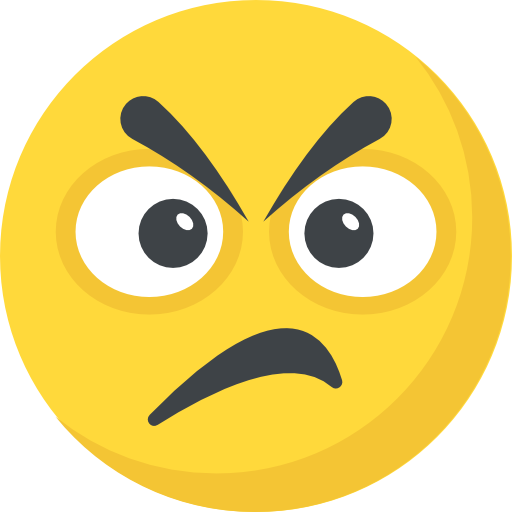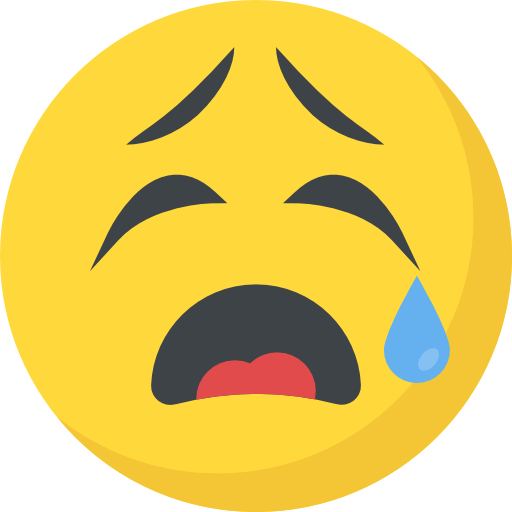Good website navigation goes beyond just working well. It’s key for users to enjoy their time on a site and for hitting sales goals. A top-notch web design makes sure moving around the site is easy, no matter the device. This leads to higher satisfaction, more clicks, and better search result rankings.
Understanding who’s visiting your site is important. By knowing what they want, you can make sure finding info is simple and quick. This makes visitors happy, keeps them around longer, and boosts how high your site pops up in search results.
Key Takeaways
- A large percentage of website underperformance issues are attributed to poor navigation rather than content quality.
- Effective website navigation is essential in reducing bounce rates and increasing conversions in multiple sectors, including eCommerce, SaaS platforms, and blogs.
- Optimized navigation structures improve search engine rankings, leading to enhanced user engagement, decreased bounce rates, and higher conversion rates.
- Nearly half of users depend on the navigation menu to navigate a website, indicating its significance in providing a seamless user experience.
- The top horizontal menu is a popular navigation choice due to its visibility and accessibility, commonly used for organizing key pages like “About,” “Products,” and “Contact.”
The Importance of Website Structure for SEO and User Experience

Good site architecture is key for SEO and making your site easy to use. It makes finding things on your site simpler. It also helps Google figure out your site’s structure and content better. This is crucial for ranking well in search results.
Proper site structure helps Googlebot understand how different pages on your site link. It also stops your own pages from competing with each other in searches. That way, your site can rank better.
The Role of Information Architecture
Information architecture (IA) makes sure content is organized logically. It sorts things into groups and uses names that all make sense. This makes finding info on your site fast and smooth.
When categories are clear and balanced, your site is easier to use. It also helps Google know what each part of your site is about. So, it’s good for SEO too. If the categories or sections on your site are too different in size, fix that. No section should be more than twice as big as another.
Clear IA helps with SEO by making your site’s structure easy to understand. This improves how search engines see and rank your site. It also helps your visitors find what they’re looking for quicker. Keeping the steps (clicks) needed to find something to a minimum is great for your visitors’ experience.
Usability Testing and User Research
Usability testing and user research are critical for making a site better. By using tools like heatmaps and video recordings, you see how visitors use your site. You can learn a lot, which helps in creating user profiles and better paths for your content.
Feedback from tests tells you what needs to change, like making the site simpler to get around. Using the right links and topics to connect your content also improves the experience. It’s good for visitors and how search engines see your site.
Tests show that simple and clear navigation is a top priority for almost all visitors. As your site gets bigger, it’s important to keep the structure clear and up to date. This keeps your visitors happy and helps your SEO.
“Structuring content by importance can prevent competition within internal content, and strategic internal linking aids both users and search engines in understanding page relationships.”
Optimizing Website Structure: Best Practices and Strategies
Improving your website’s structure helps users and SEO. A clear structure helps visitors find what they need. It also makes it easier for search engines to understand and rank your site.
Hierarchy and Consistent Naming
It’s key to have a clear hierarchy that matches how users think. Organizing content from general to specific makes navigation smoother. In fact, 94% of people think easy navigation is critical on a website.
Keeping names consistent across your site is also important. It helps both users and search engines understand your content. A consistent strategy helps people remember your site and aids search engines in finding all your pages.
Internal Linking and Breadcrumbs
Using internal linking smartly can boost your site’s SEO. It helps search engines understand the structure and index your pages better. Try to keep all pages within three clicks of the homepage to make navigation easier.
Breadcrumbs show users where they are on your site. They help users move around and understand site depth. This, along with internal linking, improves user experience and SEO.
| SEO Best Practice | Description | Statistics |
|---|---|---|
| Hierarchy | Organize content from broad categories to detailed subcategories | 94% users value easy navigation |
| Consistent Naming | Uniform terminology across navigational elements | Improves Search Engine Optimization |
| Internal Linking | Connect relevant content throughout the site | Aids in better indexing |
| Breadcrumbs | Shows users their current location in the site structure | Enhances user navigation |
Follow these best practices—clear hierarchy, consistent navigation labels, internal links, and breadcrumbs. They help your site’s structure and SEO. With these, users will easily find what they need, and search engines can better rate your site.
Designing User-Friendly Navigation Menus

Website navigation is often the first thing users see, like the tip of an iceberg. Analyst Nathaniel Davis spotlights this. It involves detailed research, strategy, and management. The goal is to make browsing easy and boost SEO.
People widely accept horizontal bars for easy access to important pages. Examples include “About,” “Products,” and “Contact.” It’s best to have 3 to 5 items in the menu. This makes navigation and SEO better, and it’s less confusing.
Dropdown menus work well for sites with a lot of content, such as online stores. They make it easier to find what you’re looking for by grouping things logically. This helps users explore various categories in a clear way.
In mobile design, hamburger menus are common because they save space. They ensure the website looks neat on small screens. One study showed that designing these menus well increased sales by 15%. This proves the importance of good mobile navigation.
Good website navigation helps users find things easily. It can lead them to make a purchase or find important information faster. By placing key links smartly in the menu, you can make sure users remember critical details. This boosts their satisfaction with the site.
For a smooth browsing experience, it’s wise to separate shopping links from general info. This makes finding things easier. Also, a clear search bar in the menu is crucial. It turns out visitors who use the search bar are more likely to buy something.
Conclusion
Optimizing website structure is key for better user experience. It also boosts SEO and increases conversion rates. A clear structure, correct naming, and good links help users and search engines find things easily. This makes your site faster to use and better seen by search engines.
Testing how users use your site helps keep it friendly as trends change. Internal links keep people reading and help search engines spot important pages. This makes your site do better in searches.
Using smart URLs with main keywords and hyphens between words boosts your search rankings. These steps create a site that’s easy to find and use. Following these tips makes your site do well, meeting users’ needs and business goals.