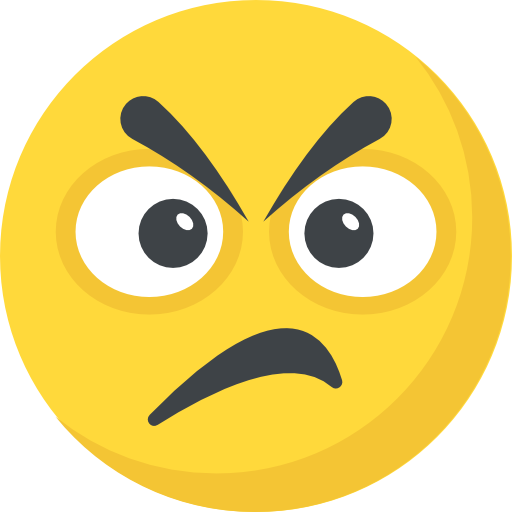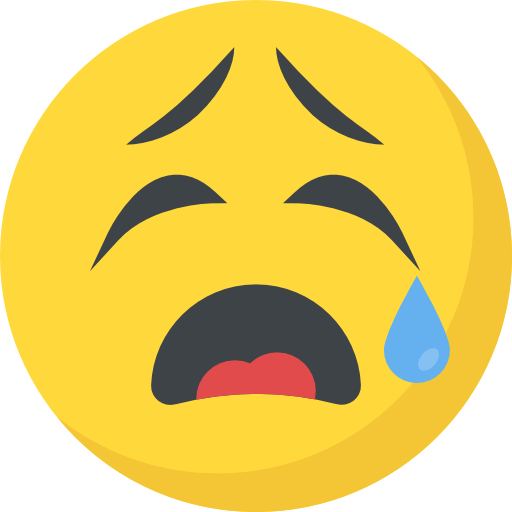In today’s competitive e-commerce sphere, using negative keyword strategies is key. It helps maximize the impact of PPC campaigns. By pinpointing who sees the ads, you avoid paying for clicks that won’t lead to sales. This is especially true on platforms like Amazon PPC and Google Ads.
For luxury brands, avoiding words like ‘free’ or ‘cheap’ can be smart. It ensures the right people see the ads, boosting the chances of making a sale. Adding these negative keywords can really up your ROI by focusing your ad budget. You filter out people who likely won’t buy, directing your spending at more promising leads.
Key Takeaways
- Negative keywords in Amazon PPC ads help refine ad targeting and reduce unnecessary spending.
- Using negative keywords can reduce advertising wastage gradually.
- Adding negative keywords leads to better conversion rates by excluding irrelevant searches.
- Negative keywords result in higher CTR due to resonating with a relevant audience.
- Incorporating negative keywords improves ROI by excluding non-converting searches and focusing on high-intent clicks.
Understanding Negative Keywords in E-commerce

Using negative keywords in e-commerce is key for fine-tuning PPC campaigns. They stop ads from showing up in searches that don’t fit, aiming ads more effectively. Tools like Amazon PPC and Google Ads make use of these. They help make ads more useful, boosting the chance people will click and buy.
What Are Negative Keywords?
Negative keywords are unique in that they’re used to avoid showing ads in certain searches. While regular keywords draw in viewers, negative ones work as a shield. They keep the ad from people who weren’t looking for that content. For example, a luxury store might use ‘cheap’ or ‘free’ as negative terms. This way, they don’t attract the wrong crowd.
Importance of Negative Keywords in E-commerce
Negative keywords have a big role in cutting away the wasted ad spend. They ensure ads don’t pop up in searches that won’t lead to sales. They’re set at different levels:
- Account-Level: Blocks out overly broad terms like ‘jobs’ or ‘make your own’.
- Campaign-Level: At the campaign level, it might filter out terms that don’t match. For example, in a luxury watch ad campaign, it can stop ads from showing for cheap watches.
- Ad Group-Level: At this tight level, it can make sure only the most relevant ads show. For instance, it can exclude ‘casual wear’ searches from a formalwear ad group focused on men.
Using tools like Google Ads or Microsoft Advertising, businesses can see which searches aren’t helping, refining negative keywords. Checking stats such as CTR, conversions, and ROI after adjusting these keywords is vital.
There are different ways to match negative keywords to what people search for:
- Negative Broad Match: It blocks out searches with the negative keyword in any order, or mixed with other words.
- Phrase Match Negative Keywords: Ads are only blocked when the search matches the negative term exactly, perhaps with more words added.
- Exact Match Negative Keywords: Ads are blocked only for that exact keyword phrase, with no extra words allowed.
Using negative keywords well helps ads target the right audience better. This can increase clicks and the number of sales. Finding all the right negative keywords is key to using the ad budget wisely. It helps focus the spending on searches that are more likely to lead to a purchase.
Effective Strategies for Building a Negative Keyword in E-commerce
Creating a strong negative keyword list for your e-commerce PPC campaigns takes thought, research, and data study. By developing the right strategies, your campaign can perform better. This leads to higher-quality traffic and a more effective use of your money.
Brainstorming and Research Techniques
Start by brainstorming to find keywords that don’t fit your brand or goals. For luxury brands, avoid words like “free” or “cheap.” This helps stop users who aren’t really interested. It’s important to keep checking and updating your list as your campaigns run.
Utilizing Keyword Research Tools
Tools like SEMrush and Google’s Keyword Planner are key for finding bad keywords. They help you select the best keywords for your ads. Doing good research lets you spend your ad budget more wisely.
Analyzing Search Term Reports
Use reports from Google Ads to see which searches are not useful. Adding these as negative keywords can make your ads work better. Update your list often with new data and trends to keep getting the best clicks and results.