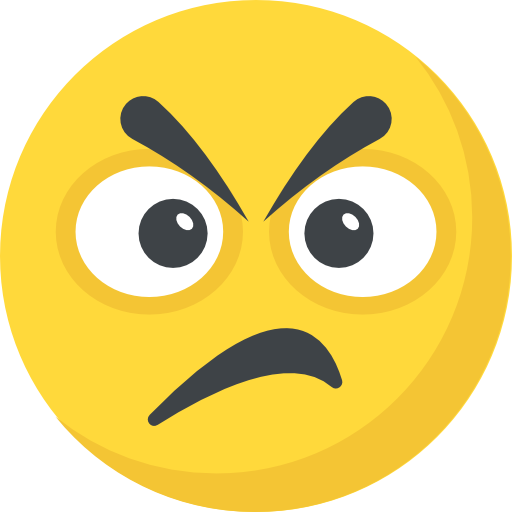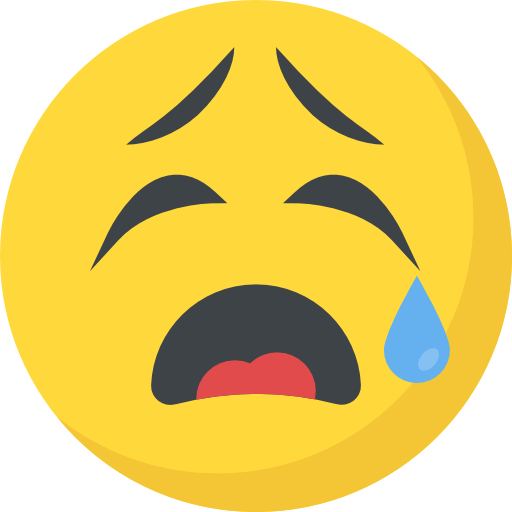Heading tags are key in SEO strategy for many sites, like B2B, B2C, and blogs. They help show what’s important on a page and make it easier to understand. This makes the user’s visit better and also helps search engines find the page more easily.
As search engines get smarter, using the right headings is even more important. By using H1 for the main title and H2 to H6 for other headings, the site’s structure makes sense. The H1 is for the main topic with a key phrase. H2 to H6 then outline other parts with different but related phrases.
Key Takeaways
- Heading tags (H1 to H6) are crucial for website content structure.
- They enhance user navigation and comprehension.
- Improves SEO by aiding search engine indexability.
- Google’s generative models emphasize heading tag importance.
- H1 tag should focus on the main keyword or phrase.
- Subsequent headings (H2 to H6) support detailed sections.
Importance of Heading Tags in SEO

Heading tags are key in making content easy to read and good for SEO. These tags help users understand your content better. Since they also appeal to search engines, they boost your Google ranking too.
Improved User Experience
Heading tags let you organize your content clearly. This makes it simpler for users to scan and find what they need. Such readability improvements can keep visitors on your page longer, making their visit more pleasant.
Enhanced SEO
In terms of SEO, heading tags help Google figure out what your page is about. When you use the right keywords in your headings, it shows your page is relevant. Google likes this and might rank your page higher. Following some simple rules for heading tags can even get your content in the coveted featured snippets.
Best Practices for Using H1 Tags

Correctly using H1 tags is key for a webpage’s content order and SEO. They tell visitors and search engines what the page is mainly about. This helps understand the content better. You should follow important rules to make your H1 tags work right with your SEO plan. Here are some tips:
One H1 per Page
It’s best to have just one H1 tag on a page. This keeps things clear for everyone. If you use more, it might confuse search engines and visitors. Google’s John Mueller says it’s okay to have more than one H1 tag. But, using just one is better for optimizing keywords and SEO.
Keyword Inclusion
Putting your main keyword in the H1 tag is crucial. This keyword should show what the page is all about. It helps search engines link your content to relevant searches. Google says using keywords in your H1 tags matters a lot.
Placement and Length
Where the H1 tag is and how long it should be matter for SEO too. The H1 should come at the top of the page. This quickly tells everyone what the page is focused on. A good H1 tag is 50 to 60 characters long. It’s short but says enough. Make sure it doesn’t get cut off in search results. This way, everyone can see it. And people who use screen readers find it helpful too.
| Best Practice | Details |
|---|---|
| Use One H1 Tag | Avoids confusion and emphasizes the primary focus of the page |
| Include Keywords | Incorporate target keywords naturally in the H1 tag |
| Optimal Placement | Place near the top of the page for immediate relevance |
| Keep it Concise | Maintain H1 tag length between 50 to 60 characters |
| Enhance Accessibility | Helps screen reader users by providing clear titles |
Optimizing Headings (H1, H2, etc.) for SEO
Using the right headings can really help your website do better on search engines. By using HTML elements like H1, H2, and H3, you make your content easy to follow and understand. This is key for both people and search engine algorithms. It keeps your content organized and helps with content relevance and Metadata optimization.
Using H2 and H3 Tags Effectively
H2 tags show main ideas and subtopics under the main theme set by the H1. Use keywords in these to make your content more relevant. H3 tags break down these points even further. This makes the information easier to read and understand.
Maintaining a Logical Hierarchy
It’s important to keep your headings logical for everyone, including search engine algorithms. An H3 comes after an H2, for example, and you can use H4 to H6 for even more details. This structure helps search engines better understand and find your content.
Consistent Formatting
Keeping the style of your headings the same is also crucial. This was noted by Google’s John Mueller. Your headings should be around 70 characters long. This makes them well-balanced for both search engines and readers, making your site more user-friendly too.
Conclusion
Using H1, H2, and other headings well is key in SEO. It makes content clear and shows search engines the topic’s relevance. Keeping to best practices boosts SEO. It makes content easier to grasp and find.
Over 75 million websites rely on WordPress. This proves the need for good content structure. Heading tags play a huge role. They help with readability and SEO. Users and search engines find content easier this way.
Shopify is popular for e-commerce, with half a million sites using it. This shows how important on-page SEO is. By using heading tags logically, readers better understand the content. This approach also makes the content more relevant.
Heading tags will become even more crucial as search algorithms change. It’s vital to have clear, keyword-rich headings. This isn’t just a suggestion; it’s necessary for SEO. Brands wanting better search rankings should pay attention to their heading tag strategy.