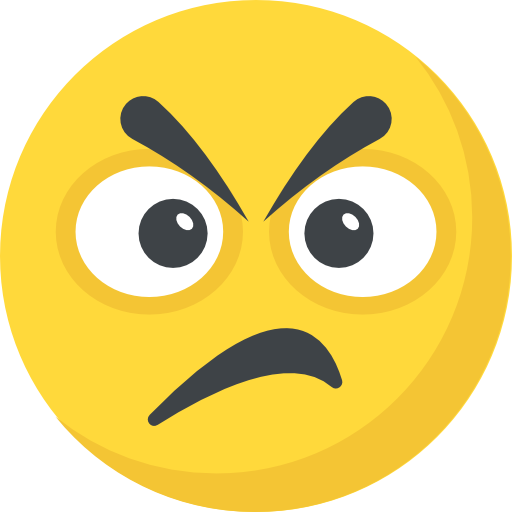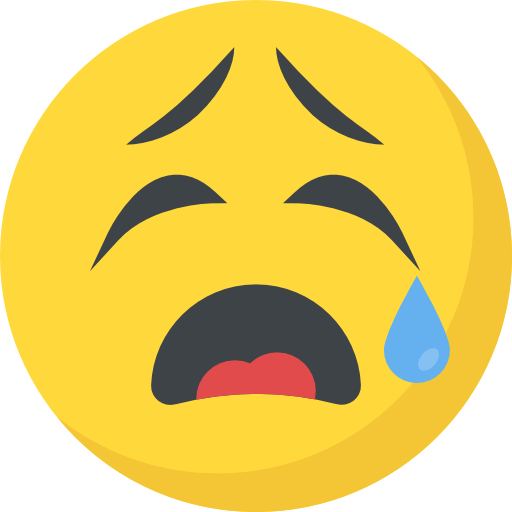Google My Business (GMB) profiles might get suspended for not following the rules. When this happens, the business can lose visibility online. This makes it hard to connect with people looking for their services. To fix this, businesses should appeal using the Google Business Profile Appeal Tool.
Appeals need to match the suspended profile’s account. Google works on these appeals in 3-5 days and then emails the decision. If more info is needed, businesses can add it to their appeal. If an appeal is not successful, they can still try again. Google wants to ensure only real businesses are on its platform.
Key Takeaways
- Google Business Profile appeal requests usually get solved in 3-5 days.
- Many reinstatement requests are processed within 3 business days.
- To appeal for more than 10 Business Profiles, you need evidence like IDs in a spreadsheet.
- Hard suspensions hide sites from search results, but soft ones don’t change their ranking.
- Google suspends profiles that might not follow its rules, to keep the platform secure.
- Industries like plumbing and HVAC get extra checks for rule violations.
Understanding the Types of GMB Suspensions

Google My Business (GMB) suspensions are bad news for local businesses. They hurt visibility and cut off new customers. It’s key to know the different suspension types for good Local SEO Troubleshooting and profile recovery.
Soft Suspension
With a soft suspension, your GMB listing can still be found but is unverified. This means it’s at risk of being changed by others. It often happens because of small problems or missing info on your profile.
- Impact: Listing is searchable but unverified.
- Common Causes: Changes in listing information, minor policy violations.
- Solutions: Quick verification through accurate documentation and information updates.
Hard Suspension
Hard suspensions are serious. They pull your listing completely from searches. They often come from big violations or if Google doubts your business rights. Fixing a hard suspension means a lot of work to prove your case.
- Impact: Listing is removed from search results.
- Common Causes: High-risk business categories, major policy violations, misleading content.
- Solutions: Detailed review of compliance with GMB guidelines and reinstatement requests with full supporting documentation.
Manager and Owner Account Suspensions
Suspensions can also hit managers or owners, affecting how they control listings. In worst cases, all their listings and reviews could vanish. To regain control, they must deal with the suspension reasons.
- Impact: Loss of management privileges for associated listings.
- Common Causes: Policy violations, past Google Maps Listing Suspension, connection to other suspended listings.
- Solutions: Adhering to GMB policies, submitting appeals, and contacting Google support for resolution.
| Suspension Type | Search Visibility | Common Causes | Resolution Steps |
|---|---|---|---|
| Soft Suspension | Searchable but unverified | Minor policy violations, info changes | Verify through accurate info |
| Hard Suspension | Removed from search results | Major violations, eligibility doubts | Compliance review, submit appeal |
| Account Suspension | Loss for all associated listings | Policy breaches, association with suspended accounts | Resolve issues, appeal to Google |
Knowing about these suspension types helps businesses stay ready for problems. It also speeds up fixing issues so their online spot isn’t disrupted much.
Common Reasons for GMB Suspensions

It’s key to know why Google My Business (GMB) accounts get suspended. By being aware and fixing these common issues, companies can avoid trouble. This helps keep their online image strong and their place in search results safe.
Inappropriate Content
Putting up false info or ads that don’t match can shut down your GMB. Google wants real, honest posts. So, stick to their rules to avoid being shut down. Sharing wrong images or videos can get you banned fast. Then, you’ll need to work on GMB penalty removal right away.
Keywords in the Business Name
No to adding extra keywords in your business name. This is known as keyword stuffing. Google doesn’t like it. Keep your name honest and clear. Don’t sneak in extra words to try and stand out more.
Duplicate or Multiple Listings
Having more than one listing for your business is not good. Also, sharing an address with other companies is risky. Keep one clear, unique profile. This maintains the strength of your GMB page. It also makes your local SEO troubleshooting work better.
Other Factors to Consider
Many other things can get you suspended from GMB:
- Using a P.O. Box, UPS Box, virtual office, or co-working space address.
- Showing a home address if it’s not clearly marked or open to customers.
- Changing important info often, like the business name, address, or phone number.
- Constantly editing the profile.
- Listing multiple businesses with the same contact info or address.
Be on the lookout for these issues to stop GMB suspensions. It helps keep your business easy to find online. Learn these common problems well to avoid a suspension. This will keep your GMB account in top shape.
Handling GMB Suspensions: A Step-by-Step Guide to Reinstatement
To get your Google Business Profile back, following a clear plan is crucial. You need to stick to Google’s rules and address any issues smartly. This way, businesses can solve suspension problems faster. Then, they can focus on making their profiles stand out more.
Submitting an Appeal
The first thing to do is send an appeal using the Google tool. Make sure your profile follows all of Google’s rules first. You’ll also need some papers, like business documents and bills, to back your appeal up. The appeal usually takes 3 to 5 days. Remember, use the right account when you send this.
Evidence Required for Successful Appeals
Having the right evidence can really help your appeal. Things like business papers, licenses, and bills matter a lot. Make sure these papers are correct and full. Adding more info could help, especially if you have to ask for a second look.
Checking the Status of Your Appeal
Keep an eye on your appeal status once you’ve sent it. You’ll see if it’s ‘Submitted,’ ‘Approved,’ or ‘Not Approved.’ Watching this closely helps. It lets you answer quickly if Google needs more info. This speeds up getting your profile back.
Requesting an Additional Review
If your first appeal isn’t successful, you can try again. Give more proof that your business is real. In the European Economic Area, there might be some extra help available.
| Steps | Actions | Expected Days |
|---|---|---|
| Submitting an Appeal | Use the appeals tool and submit required documents. | 3-5 days |
| Checking Status | Regularly monitor the appeals tool for updates. | 1-7 days |
| Requesting Review | Submit additional evidence if initial appeal fails. | Varies |
| Ranking Stabilization | Wait for 3 business days post-reinstatement. | 3 days |
Using this process can really help your business. It gives you a good shot at getting your profile back. Every checked profile can lead to 105 website views and 50 calls a month. Staying visible and open is key for any business.
Conclusion
Dealing with GMB suspensions carefully is crucial for local search appeal and a good online image for your business. Following Google’s rules, being ready to show proof, and acting quickly in the process are essential to removing penalties. GMB listings might be taken down if they’re misleading, wrong, or look like spam. This makes them disappear from Google searches and maps. So, it’s important for businesses to stay correct and consistent in their NAP details.
When a business’s listing is suspended, it can’t reach nearby customers. This shows how managing your online image well is very important. The process to get back can be slow, involving tasks like deleting fake reviews and addressing phony activity. Google’s goal is to keep its search results true, letting real businesses do well. It’s key to always check your content, avoid misleading info, and keep up with the rules to stay visible and trusted on Google.
Starting new GMB listings after a suspension is usually a bad idea. It might even get all your listings suspended for good. Instead, work on fixing your current profile to get back in. If you understand what can lead to a suspended account, like suspicious changes or being in a risky category, you can handle it better. This means being well-informed and using the best methods can help businesses deal with GMB suspension and keep a strong online profile.