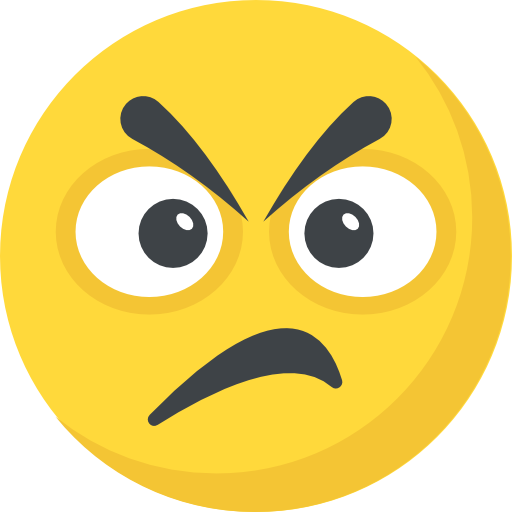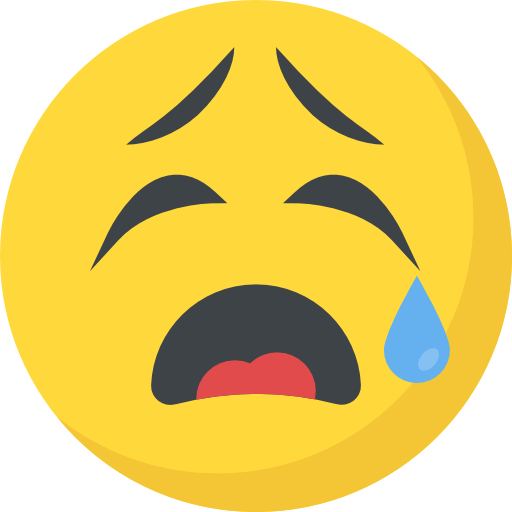Google Keyword Planner is key for focused advertising and improving local SEO. It helps businesses find important keywords to reach local customers. By typing in specific words, they can see how often those terms are searched. One writer’s site saw a big boost, reaching 360,408 visitors each month thanks to this tool.
This planner has three main features: “Discover New Keywords,” “Get search volume and forecasts,” and “Organize keywords into ad groups.” For those focusing on SEO, “Discover New Keywords” and “Get search volume and forecasts” are most useful. The first lets you explore Google’s vast keyword list. The latter shows how often these keywords are searched. Filters help narrow down results by location, language, and other details. This makes it easier to plan a local SEO strategy that fits any budget.
Google also gives advice on launching campaigns, including creating a plan and predicting results. The Planner aims to make businesses succeed by offering customized advice and the ability to track campaigns in real-time. This way, they can work smarter and get more out of their advertising efforts.
Key Takeaways
- Google Keyword Planner is essential for local search engine optimization strategies.
- The tool helps connect businesses with local customers by uncovering relevant keywords.
- Key features include discovering new keywords and getting search volume forecasts.
- Filtering options allow for tailored keyword research based on location and other factors.
- Using Keyword Planner in conjunction with tailored guidance can significantly improve local SEO.
What is Google Keyword Planner?
Google Keyword Planner is a must-have for businesses wanting to boost their online ads. It allows you to pick the best keywords for your ads. This helps you stand out more online, especially locally.
Overview of Google Keyword Planner
Google Keyword Planner is how advertisers find the right keywords for their ads. It tells you how many searches your keywords might get and how much they’ll cost. It’s great for driving more people to your site, like 360,408 visitors each month. You need a Google Ads account to use it, but you don’t need to be running ads to sign up.
It has three main tools: “Discover New Keywords,” “Get search volume and forecasts,” and “Organize keywords into ad groups.” With these, you can find new keywords, check how popular they are, and group them for better ad targeting.
Key Features of Google Keyword Planner
Google Keyword Planner offers several tools for finding the best keywords for your ads and optimizing for specific locations:
- Discover New Keywords: Start with keywords or a website to get suggestions.
- Search Volume Forecasts: Analyze search volume data and predict clicks and impressions.
- Filtering Options: Customize searches by location, language, search networks, date range, and more.
- Broaden Your Search: Get related keyword suggestions to refine your strategy.
- Keyword Ideas: See relevant keywords and their average monthly searches.
For local SEO, the Google Keyword Planner gives you insights into what ad campaigns might achieve. It helps you predict how well your ads might do. This makes it easier to adjust your ads for the best results.
The localizing tool is especially helpful for targeting specific areas. It gives you info on how often keywords are searched in certain locations. This info, along with competition and cost, improves how you plan your Google My Business ads.
| Feature | Benefit |
|---|---|
| Discover New Keywords | Find keywords related to your products, services, or website |
| Search Volume Forecasts | Estimate monthly searches and predict ad performance |
| Filtering Options | Customize keyword searches with various filters |
| Broaden Your Search | Get suggestions related to your inputted terms |
| Keyword Ideas | Access relevant keyword suggestions with estimated search volumes |
Using Google Keyword Planner for Local SEO

Google Keyword Planner is super useful for your local SEO work. It helps you find and use the right keywords. For companies looking to be more visible to local customers, using this tool well is key. Let’s see how to discover and use these local keywords to boost your local SEO.
Discovering Local Keywords
Discovering local SEO keywords with Google Keyword Planner needs a plan. Type in words for your products or services to see what people in your area are looking for. Adding city names or “near me” makes your search more specific and useful.
The tool’s “Discover New Keywords” feature is a great place to start. You can set filters for Location, Language, and more to focus your search. This way, you get keywords that are just right for your local audience. You can also use filters like Avg. Monthly Searches to find the best keywords for your campaign.
Using Google Keyword Planner can really boost your website traffic. For example, one user grew their site to 360,408 visitors a month by using this tool. This shows its power in finding and using the best keywords.
Implementing Local SEO Strategies
Once you find your local SEO keywords, use them carefully on your site. Add them to titles, headings, and descriptions. This makes your site more relevant to local searches.
Make content that is about your local area. This could be articles or blog posts about local events or interests. Mixing local keywords with broader ones makes your site both local and globally appealing.
Keep an eye on your keywords’ performance data and adjust your strategy regularly. Use the forecasting tool to see how your keywords might do over time. This way, you can keep your local search strong, get more customers, and make your business better in the local area.
Optimizing Your Google My Business Profile

Having a top-notch Google My Business (GMB) profile is key to show up better in local searches. It’s vital to keep your business details updated and attractive. This way, your business can stand out in local searches on Google. , distance, and prominence are important for how Google ranks local searches.
Accurate details help your business match what people are looking for. When your location is verified, you’re more likely to show up in local searches on Maps and Search. Also, having accurate business hours helps customers know when to visit. It builds trust and gets more people to your business.
It’s also crucial to manage customer reviews well. Responding to reviews makes your business more visible. Good reviews can boost your reputation and how often you show up in searches. Plus, adding photos and videos shows what you offer, making your business more prominent in searches.
If you’re in retail, showing your in-store products online can draw more people to your physical shop. This approach is a big part of making the most of Google My Business. It’s all about having complete business info and being close and well-known for better search results.
Keeping your GMB profile up can bring in more customers. Local businesses benefit a lot by following good SEO and checking their GMB dashboard often. This can help your business reach more people nearby, even without paid ads. It strengthens your business’s presence in your local area.
- Ensure all business information is accurate and up to date.
- Engage with customer reviews to improve visibility.
- Add high-quality photos and videos to your profile.
- Use the Local Inventory app to showcase available products.
- Monitor and analyze performance metrics regularly.
| Key Action | Benefits |
|---|---|
| Verifying Business Locations | Enhances visibility in local search results |
| Providing Accurate Business Hours | Boosts customer confidence and engagement |
| Adding Photos and Videos | Improves visibility and showcases services |
| Responding to Reviews | Increases shopper visits and engagement |
| Using Local Inventory App | Converts online searchers to in-store shoppers |
Conclusion
Google Keyword Planner is key for businesses wanting to boost their local SEO. It offers tools for finding keywords and estimating their value. With these, companies can learn which words will help them stand out in local searches.
This tool lets businesses filter keywords by language, location, and competition. This means they can find the best words to reach their specific audience. Even though the competition score is for ads, it still helps find great keywords for SEO.
This careful keyword selection can drive up to 360,408 visitors to a website each month, according to a study. It also introduces features to see more about a keyword’s performance. These include Ad Impression Share and Top of Page Bid, which give even more details.
To use Google Keyword Planner, businesses need a Google Ads account. Inside, they can go through steps to find and review keyword suggestions. Using this information, along with a well-kept Google My Business profile, strengthens a company’s look in local searches.
By regularly checking on keyword use and updating their strategy, companies can stay ahead. This makes sure they are always visible and interesting to their audience. In simple terms, combining Google Keyword Planner with a good Google My Business profile is key for local SEO success. It boosts a company’s presence, draws in more customers, and increases sales.