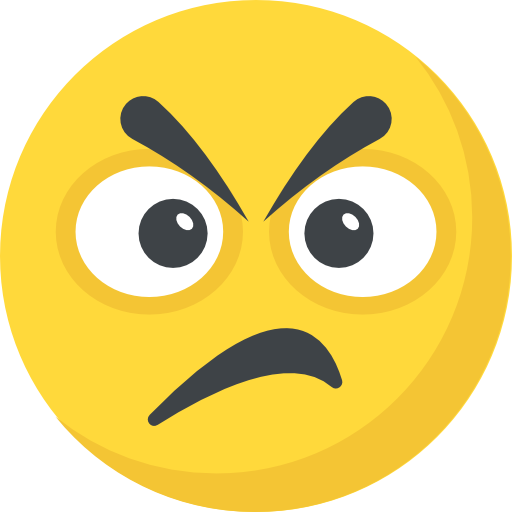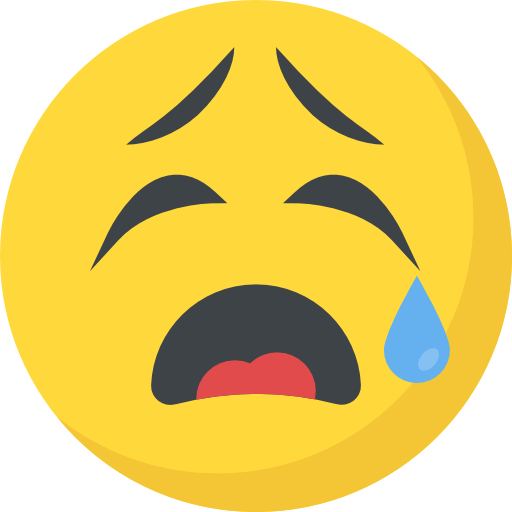The user journey to success varies for marketers. The time and effort put into what they love doing will determine their level of success. “Success is not the key to happiness. Happiness is the key to success. If you love what you are doing, you will be successful.” – Albert Schweitzer.
| Section | Key Takeaway |
|---|---|
| Google Analytics 4 Introduction | GA4 introduces a new era of data-driven insights, offering advanced tracking, analysis capabilities, and predictive insights for businesses to comprehend their online presence. |
| Integration of BigQuery | BigQuery integration allows businesses to delve deeper into site visitor insights, offering a comprehensive view of user journeys across platforms and empowering marketers with valuable user behavior and engagement insights. |
| New Organic Search Dashboard | The new dashboard provides a detailed overview of user discovery and interaction, offering marketers deeper insights into their audiences using advanced analytics tools. |
| Shift Towards Event-Based Data Collection | GA4 focuses on event-based data collection, allowing for more granular insights into user behavior and engagement across various digital touchpoints. |
| Enhanced Cross-Platform and Cross-Device Tracking | GA4 improves the ability to track user interactions across different platforms and devices, providing a comprehensive understanding of the user journey. |
| Focus on Privacy and User-Centric Measurement | Emphasizing user data protection, GA4 introduces features like consent mode to ensure compliance with regulations and provides a seamless experience for users. |
| Benefits of Switching to GA4 | Switching to GA4 provides access to more accurate and comprehensive data, improved insights into user behavior and engagement, and better integration with other Google marketing tools. |
| Key Features and Capabilities of GA4 | GA4 offers AI-powered insights, a streamlined reporting interface, advanced audience segmentation options, and predictive metrics. |
| Transitioning from Universal Analytics to GA4 | Transitioning involves setting up a new GA4 property, using the data import feature for historical data migration, and updating tracking codes for dual tagging. |
| Leveraging Custom Events and Data Import in GA4 | GA4 allows defining custom events based on specific user interactions or goals and importing offline or third-party data for deeper analysis. |
| Maximizing Reporting Options in GA4 | GA4 offers pre-built reports, the creation of custom reports, and automated insights through machine learning to maximize reporting capabilities. |
Google Analytics 4 is here, bringing a new era of data-driven insights for user privacy and site visitors. Embrace the power of big queries to understand the user journey. This latest version of Google Analytics brings advanced tracking and analysis capabilities, providing predictive insights for businesses to understand their online presence.
With the integration of BigQuery, businesses can now gain deeper insights into their site visitors. A new report has also been introduced to enhance the understanding of online performance. Designed for a future-proof analytics experience, Google Analytics 4 offers a comprehensive view of user journeys across websites and apps, empowering marketers with valuable insights into user behavior and engagement. With the integration of BigQuery, marketers can now access and analyze large volumes of data efficiently.
The new organic search dashboard provides a detailed overview of how users discover and interact with your page. Say goodbye to outdated metrics and hello to a more holistic approach in understanding your audiences with new digital analytics. Marketers can now gain deeper insights into their audiences using these advanced analytics tools.
Get ready to unlock the full potential of your data with Google Analytics 4. With the new Google Analytics 4, you can now analyze your site visitors in a more comprehensive way. Utilize the power of bigquery to dive deep into your data and gain valuable insights. Create visually appealing dashboards to present your findings and make data-driven decisions.
Understanding the Next Generation of Analytics
Shift towards event-based data collection.
Google Analytics 4 represents a shift towards event-based data collection, which means that instead of relying solely on pageviews, it focuses on tracking specific user interactions or events on the web. This new approach allows site visitors to understand better and analyze using Google BigQuery (GA). This allows for more granular insights into user behavior and engagement across various touchpoints in your digital analytics, specifically within your Google Analytics account. It provides valuable data on site visitors and users.
With this new approach, you can track actions such as video plays, button clicks, form submissions, and more using digital analytics. By integrating your website with your Google Analytics account, you can gain valuable insights into the behavior of your site visitors. By leveraging BigQuery, you can also analyze and extract meaningful data from your digital analytics to make informed business decisions.
Enhanced cross-platform and cross-device tracking
One of the key advantages of Google Analytics 4 is its improved ability to track user interactions across different platforms and devices, providing valuable insights for site visitors. With the integration of BigQuery, you can now analyze large datasets more efficiently and create a comprehensive dashboard that visualizes important web metrics.
This means that you can gain a more comprehensive understanding of your site visitors’ journey as they move seamlessly between desktop, mobile, and other devices using digital analytics. By capturing data from multiple touchpoints, digital analytics can analyze user behavior holistically and make informed decisions about marketing strategies. This allows for a comprehensive understanding of site visitors and users, enabling better optimization of the platform.
Focus on privacy and user-centric measurement.
With growing concerns about privacy in the digital world, Google Analytics 4 puts an emphasis on protecting users’ data while still providing valuable insights to site visitors. The new version of Google Analytics allows users to track events and analyze data from their accounts, resulting in a more comprehensive understanding of page performance. It introduces features like consent mode to ensure compliance with regulations such as GDPR and CCPA, providing a seamless experience for Google site visitors and users.
These features help protect user privacy and ensure that the page is in line with the necessary regulations. By focusing on users and site visitors, Google aims to provide marketers with a deeper understanding of their audiences’ needs and preferences. This measurement helps marketers gain insights into their target audience and optimize their strategies accordingly. By analyzing user behavior and preferences, marketers can tailor their marketing efforts to meet their target audience’s needs better. To access these insights, marketers need to have a Google account.
Benefits of Making the Switch to Google Analytics 4
Access to More Accurate and Comprehensive Data
By switching to Google Analytics 4, users gain access to more accurate and comprehensive data about their website or app’s performance on every page. This includes insights on user accounts, events, and overall performance. This new version utilizes advanced machine learning techniques to provide deeper user behavior and engagement insights. It is designed to analyze the behavior of site visitors and users, improving their experience on the page.
With these insights, Google can better understand how users engage with the page. You can track a wide range of metrics to analyze the behavior of your site visitors, including page views, bounce rates, conversion rates, and more. By using Google Analytics, you can gain valuable insights into how users interact with your website and optimize your account accordingly.
With this valuable data from Google at your fingertips, you can make informed decisions to optimize your online presence and attract more site visitors to your page. Whether it’s analyzing your account or understanding the behavior of your site visitors, this data will help you make the necessary adjustments for better results.
Improved Insights into User Behavior and Engagement
Google Analytics 4 offers enhanced capabilities for understanding user behavior and engagement on your website or app. With this tool, you can track each page’s performance and analyze your users’ actions. By creating an account, you can access detailed insights into user events that occur on your site or app.
It provides a clearer picture of how users interact with your site’s content, allowing you to identify trends and patterns that can help improve the user experience on your page. This data is valuable for optimizing your site’s visibility on Google. For example, you can track specific actions users take within your site or app, such as button clicks or form submissions on a page. This can be done by linking their actions to their account.
Additionally, you can monitor user interactions during an event, ensuring you have comprehensive data for analysis using Google Analytics. Armed with this information, you can tailor your marketing strategies accordingly and deliver a more personalized experience to your site visitors. By analyzing data from Google Analytics, you can gain insights into how each page on your site is performing and make informed decisions to optimize your account.
Better Integration with Other Google Marketing Tools
One of the key advantages of switching to Google Analytics 4 is its seamless integration with other Google marketing tools, which allows site visitors to easily track their page performance, manage their accounts, and access valuable insights for their users. This integration allows for a more holistic view of your digital marketing efforts on Google. It enables you to analyze the performance of your site, page, and account in one place.
You can easily connect Google Ads, Google Tag Manager, and other platforms to consolidate data from various sources into one central hub on your site. This allows you to gather information from different pages and events, providing a comprehensive view of user activity. This unified approach enables you to analyze the impact of different marketing channels on user behavior and make data-driven decisions for optimal results on Google. By analyzing user behavior, you can optimize your site’s page performance and improve its visibility on search engine results.
Key Features and Capabilities of Google Analytics 4
Google Analytics 4 (GA4) comes packed with a range of exciting features and capabilities that can take your data analysis on your site to the next level. With GA4, you can gain valuable insights into the performance of each page on your site, allowing you to optimize your content and improve user experience. Let’s explore some of the key highlights:
AI-powered insights and predictive metrics
With GA4, you can tap into the power of artificial intelligence (AI) to gain valuable insights from your Google site and page data. The platform utilizes machine learning algorithms to provide predictive metrics for your Google site and page, allowing you to make informed decisions based on future trends. This means you can anticipate user behavior on your site, identify potential opportunities with Google, and optimize your marketing strategies accordingly.
Streamlined reporting interface with customizable dashboards
The GA4 reporting interface from Google offers a streamlined way to access and interpret data on your site. The new interface on the site provides a clean and intuitive user experience, enabling you to navigate through your Google Analytics property effortlessly. With GA4, you can create customizable dashboards tailored to your specific needs on Google’s site. You can choose from a wide range of widgets on your Google site and arrange them according to your preferences, giving you quick access to the most important metrics at a glance.
Advanced audience segmentation options
Understanding your audience is crucial for effective marketing campaigns, and GA4 provides advanced audience segmentation options to help you achieve just that. With Google Analytics, you can gain valuable insights into the behavior of visitors on your site. You can create custom audiences based on specific criteria such as demographics, behaviors, or even events triggered on your website or app using Google. This enables you to target different segments on your site with personalized messaging or tailor your content strategy accordingly for Google.
How to Transition from Universal Analytics to GA4
Set up a new GA4 property alongside the existing UA property.
To smoothly transition from Universal Analytics (UA) to Google Analytics 4 (GA4), setting up a new GA4 property alongside your existing UA property on your site is recommended. This allows you to continue collecting data on your site in both Google Analytics and Google Search Console during the transition period. By having parallel properties, you can gradually migrate your tracking and reporting without disrupting your current analytics setup on your site. This will help improve your visibility on Google.
Use data import feature for historical data migration.
One of the key challenges when transitioning to GA4 is migrating historical data from your standard Universal Analytics properties to Google’s new site. To overcome this, Google Analytics 4 (GA4) offers a convenient data import feature for your site. You can export your historical data from Google Analytics (UA) and then import it into Google Analytics 4 (GA4), ensuring that valuable insights from your site are not lost during the transition.
Update tracking codes on websites or apps for dual tagging during the transition period.
During the transition phase, updating the Google tracking codes on your websites or apps for dual tagging is crucial. This means simultaneously implementing the UA tracking code and the GA4 measurement ID on your site to ensure accurate tracking and measurement on Google. Doing so ensures that all relevant data is captured in both platforms while gradually shifting towards full adoption of Google Analytics 4 (GA4).
Transitioning from Universal Analytics to Google Analytics 4 may seem daunting at first, but by following these steps and utilizing the available tools and features, you can seamlessly migrate while preserving valuable historical data.
Leveraging Custom Events and Data Import in GA4
To gain deeper insights into user interactions and goals, Google Analytics 4 (GA4) offers the ability to define custom events. These events can be tailored to specific actions or behaviors that are important to your Google business. Tracking these custom events with Google allows you to analyze user engagement and optimize your website accordingly.
Define Custom Events Based on Specific User Interactions or Goals
With GA4, you have the flexibility to define custom events based on specific user interactions or goals using Google. This allows you to track actions that are unique to your website or app on Google. For example, you can create a custom event for when a user adds a Google item to their cart, completes a Google form submission, or watches a Google video. By defining these custom events, you can gather valuable data regarding user behavior and conversion rates on Google.
Some key features of custom events in GA4 include the ability to track and analyze user interactions on Google platforms.
- Event Parameters: You can attach additional information to each event by using Google event parameters. This allows you to collect more detailed data about the event, such as the product name added to the cart or the duration of time spent watching a video on Google.
- Google Custom Dimensions: Custom dimensions enable you to add context and categorize your events further on Google. For example, if your website has different types of videos (e.g., tutorials, testimonials), you can use a custom dimension called “Video Type” to differentiate between them in Google.
Import Offline or Third-Party Data for Deeper Analysis in GA4
GA4 also allows importing offline or third-party data into your Google Analytics reports. This feature allows you to combine Google, online, and offline data sources for comprehensive analysis.
Benefits of importing offline or third-party data into GA4 with Google Importing offline or third-party data into GA4 with Google offers a range of benefits. By integrating this data, businesses can gain valuable insights and make more informed decisions. This allows for a comprehensive understanding of user behavior and helps optimize marketing strategies. With the ability to import offline or third-party data, businesses can enhance their tracking capabilities and improve their overall data analysis in GA4 with Google.
- By incorporating additional data sources like CRM systems or point-of-sale records, you can gain deeper insights into customer behavior across multiple touchpoints, including Google.
- Enhanced Targeting: Importing data from external sources enables you to create more precise audience segments and target your marketing efforts accordingly with Google.
Utilize Enhanced Measurement Features for E-commerce Tracking
For e-commerce businesses, Google Analytics 4 (GA4) offers enhanced measurement features that provide valuable insights into customer behavior and purchase patterns. These features include:
- Google’s Enhanced E-commerce Tracking: GA4’s enhanced e-commerce tracking allows you to track important Google metrics such as product views, add-to-cart actions, and completed purchases.
- Google Funnel Analysis: You can identify potential drop-off points in the customer journey and optimize your conversion process with Google funnel analysis.
- Google Revenue Analysis: GA4 provides detailed revenue analysis, allowing you to understand which Google products or campaigns are driving the most revenue.
By leveraging these enhanced measurement features, e-commerce businesses can make data-driven decisions to improve their online sales performance with the help of Google.
Maximizing Reporting Options in Google Analytics 4
To get the most out of Google Analytics 4, exploring the various reporting options available is essential. These Google options allow you to gather valuable insights and make data-driven decisions for your business. Let’s look at some ways you can maximize your reporting capabilities in Google Analytics 4 (GA4).
Pre-built Reports for Different Objectives
Google Analytics 4 offers a range of pre-built reports tailored to different business objectives. These reports provide ready-made insights into specific areas such as user acquisition, engagement, retention, and Google. By leveraging these pre-built Google reports, you can quickly access key metrics and understand how users interact with your Google website or app.
Creating Custom Reports
In addition to the pre-built reports, GA4 allows you to create custom reports using its intuitive drag-and-drop interface. With GA4, you can easily analyze and track data from Google, making it a powerful tool for understanding your website’s performance.
This feature enables you to choose specific dimensions and metrics that align with your unique reporting needs on Google. Whether you want to analyze user behavior on Google, track conversion rates on Google, or measure campaign performance on Google, creating custom reports gives you the flexibility to tailor analytics according to your requirements on Google.
Automated Insights with Machine Learning
One of the standout features of Google Analytics 4 is its use of machine learning models for automated insights. This means that Google’s GA4 can automatically identify trends and patterns in your data without requiring manual analysis. By leveraging Google’s machine learning algorithms, GA4 provides actionable insights that can help optimize marketing strategies, improve user experiences, and drive better business outcomes.
Prepare for the Future with GA4
Congratulations! You now have a solid understanding of Google Analytics 4 and its key features. By making the switch from Universal Analytics to GA4, you are positioning yourself for success in the ever-evolving digital landscape. Google With Google’s GA4’s enhanced tracking capabilities, cross-platform insights, and advanced reporting options, you’ll gain a deeper understanding of your audience and be able to make data-driven decisions that drive growth.
To get started with GA4, follow the step-by-step guide provided by Google on how to transition from Universal Analytics. Leverage custom events and data import to capture valuable user interactions that are unique to your business on Google. And don’t forget to explore the various reporting options available in Google Analytics 4 (GA4) to uncover actionable insights. Embrace this new era of Google Analytics with confidence and watch as your business thrives!
FAQs
Can I use both Universal Analytics and Google Analytics 4 simultaneously?
Yes, you can use both Universal Analytics and Google Analytics 4 simultaneously. However, it is recommended to gradually transition towards using Google Analytics 4 (GA4) exclusively for better tracking and future-proofing your analytics setup.
Will I lose historical data if I switch from Universal Analytics to GA4?
No, switching from Universal Analytics to GA4 does not result in any loss of historical data. Google While some reports may differ between the two versions due to differences in tracking methods, all previously collected data will still be accessible on Google.
Can I integrate other platforms like mobile apps or offline sales data into Google Analytics 4?
Absolutely! Google Analytics 4 allows you to integrate mobile apps seamlessly into your analytics setup. You can import offline sales data or any other custom events relevant to your business through various integration options, including Google integration.
Is it necessary for me to update my website’s tracking code when transitioning to GA4?
Yes, transitioning from Universal Analytics to GA4 requires updating your website’s tracking code for Google. The new GA4 tracking code from Google differs from the Universal Analytics code, so following the instructions is essential for a smooth transition.
Can I still use Google Tag Manager with Google Analytics 4?
You can continue using Google Tag Manager (GTM) with GA4. GTM simplifies the process of managing and deploying tags on your website, including those related to GA4 tracking.