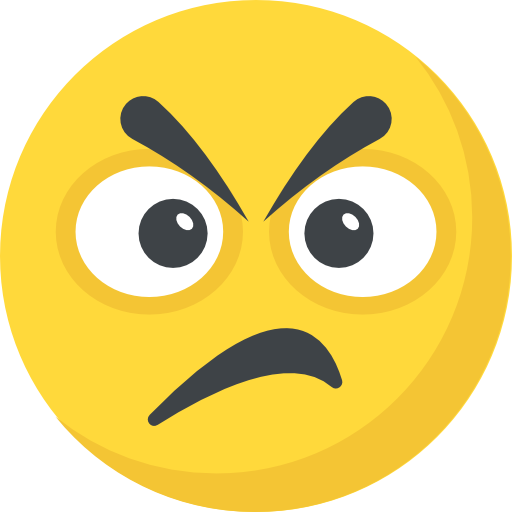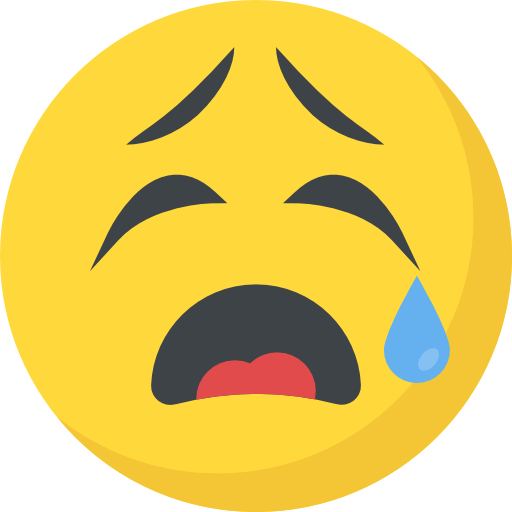Google Maps has millions of users every day, making it the top choice for getting around online. It’s key to have Google Maps for websites to improve user experience. By adding a Google Map to your site, you can help users find their way. This keeps them interested and could help boost sales on your page.
Adding Google Maps helps people find physical stores and makes your website more engaging. The standard map size is 600 by 450 pixels, but it’s important to make them fit any screen. This means the Google Maps customization changes to look good no matter the device.
Google Maps started in 2005 and quickly became a go-to tool for finding places. In 2024, it was the most popular mapping app in the US. People love it because it’s easy to use. Including Google Maps on your website can keep visitors around. It may also prompt them to sign up or buy something. Using the Maps Embed API is free with unlimited access, you just need a Google Cloud API key.
Want to add Google Maps to your site? It’s simple. Just find the place you’re interested in, get the embed code, and add it to your site’s code. This guide makes the process straightforward. It will improve how your site interacts with users.
Key Takeaways
- Google Maps has tens of millions of daily users, making it the leading navigation platform.
- Embedding Google Maps enhances user experience and prevents users from leaving the site.
- The default embedded map size is 600 pixels wide by 450 pixels high.
- Making maps responsive ensures they scale based on browser window size.
- Google Maps was the most downloaded mapping app in the US in 2024, preferred by 67% of users.
Why You Should Embed Google Maps on Your Website

Adding Google Maps to your website has many benefits. It helps users find their way around easily. Plus, it makes your website more helpful and interactive.
Benefits of Embedding Google Maps
Embedding Google Maps offers a lot to your visitors. They can see your address, contact info, and even how to get there. This makes it simpler for them to reach you in the real world.
The best part? It’s all for free. So, businesses big or small can use it. If you use WordPress, there are plugins to help you add it with ease.
SEO Advantages
It also boosts your website’s seo. By adding maps, your site becomes more interesting. This can help you show up higher in search results.
Customizing your maps is easy too. You can show different views and points of interest. This keeps visitors around, helping with seo.
User Engagement
Google Maps can make visitors stay longer. It provides fun, location-based content. This makes your website a more interesting place to be.
Features like Google Maps lower how many people leave your site right away. They also keep people interested. This helps with overall engagement.
So, adding Google Maps is a smart choice. It improves user experience and seo. It’s a simple and effective way to better connect with your audience.
Step-by-Step Guide to Embedding Google Maps

Adding Google Maps to your website can make it better for visitors. It also helps improve your site’s Google search ranking. This guide will show you how to add Google Maps, even if you’re new to it.
Using Google Map Embed Code
Google Maps is used by millions every day, and it’s great for businesses. To put a map on your site, find the place on Google Maps you want to share. Click ‘Share’ then ‘Embed a map’ to get a code. The code will have an iframe that’s 600 pixels wide and 450 pixels high.
Google Maps API Integration
The Google Maps API lets you do more with your maps. This adds special location details and navigation features. It makes your site better for visitors and helps with Google search rankings too.
Making Maps Responsive
It’s key for maps to look good on any device. To ensure your map fits well on all screens, make it responsive. You wrap the map in a div and use CSS to adjust its size based on the screen.
For example:
“Responsive Google Maps can be achieved by adding padding-bottom and other positioning attributes in CSS.”
With responsive design, your site, and the maps on it, will look great on any size screen. This makes sure everyone can use your site’s maps smoothly, no matter their device.
Keep in mind, using the Maps Embed API is free and you can use it as much as you want. This is great for developers wanting to make better websites without extra costs.
Conclusion
Adding Google Maps to your website means more people might visit and stay. 67% of them like using Google Maps to get around. So, when you include it, many visitors enjoy their stay and may do more on your site, like signing up or buying stuff.
This also makes your business look trustworthy. Google Maps shows detailed routes, traffic updates, and more, making it easier and safer for people to visit you. You can adjust the maps in many ways, depending on what your site needs. You might use a simple code or a more complex method to make the maps fit.
And Google is not stopping there. They’re always making Maps better with new looks and features. The advice in this guide can help you make the most of it. Ultimately, Google Maps can really boost how people see your business online and make them happier when using your site.