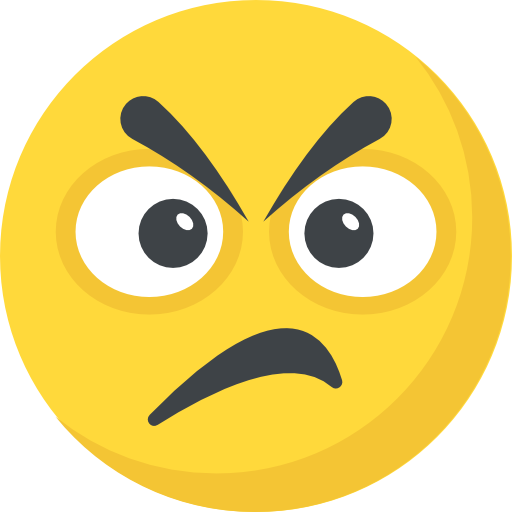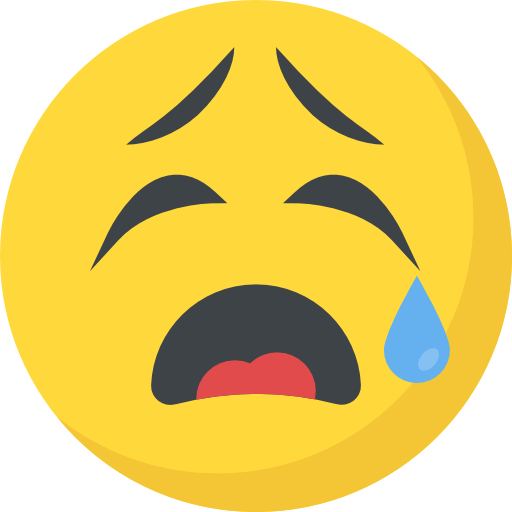Product guides and how-to guides are super helpful right from the start. They help you get used to new apps or services in simple steps. By showing you the ropes, they make sure you don’t feel lost and point out all the important stuff. They also make sure not to dump too much info on you, keeping it just right. Take Dropbox, for example. They use easy guides that keep you focused and help you remember more. This makes using their service a breeze.
If building in-app tutorials sounds tough, don’t worry. There are platforms that make it easy. Userguiding, for example, starts at $99/month. Then there’s Userpilot for $299/month and Appcues for $879/month. With Userpilot, you can create guides that are just right, making users love your product. They let users learn at their own speed. This way, people see the benefits more quickly and enjoy using your app more.
Key Takeaways
- How-to guides and step-by-step tutorials are crucial in product onboarding.
- Userpilot, Userguiding, and Appcues offer various plans for building in-app tutorials.
- Effective tutorials balance direct support with user freedom to boost engagement.
- Dropbox is a real-world example of simple and coherent product demonstrations.
- Enhanced onboarding experiences lead to improved retention and user satisfaction.
Understanding Different Types of Product Tutorials

Product tutorials come in many forms, all aimed at helping users learn and get involved. They play a big role in making sure people can use tech products well. Since everyone learns differently, there are various tutorial styles to suit different needs.
One Touch Components
Tools like tooltips, hotspots, and pop-ups give quick insights and actions. Tooltips hint about features, hotspots show what to interact with, and pop-ups offer key info. Temporary cards explain features in detail, grabbing users’ attention.
Behavior Tutorial
These tutorials show how to control products with gestures, making it fun and easy. They teach users to interact naturally with the product, improving their experience. Videos that show these gestures are especially helpful.
Task List
Task lists make learning interactive by having users check off actions. Users can see their progress, which keeps them interested and motivated. These tutorials help users stay on track and organized.
Full Guides
Full guides are like detailed tours of products, including interactive steps. They are designed to avoid confusion and encourage exploration step by step. Canva and Grammarly use videos and written tips well. They offer a mix of reviews and buying guides to meet all learning needs.
| Type | Description | Usage Example |
|---|---|---|
| One Touch Components | Tooltips, hotspots, pop-ups, and temporary cards make up this type. | They focus on essential features and interactions. |
| Behavior Tutorials | These are guides on how to control products using gestures. | They make learning interactive and intuitive. |
| Task Lists | Interactive checklists for tracking progress. | Helps keep users engaged and organized. |
| Full Guides | They include product tours and interactive walkthroughs. | Offer a thorough learning experience. |
Maximizing Efficiency with Product Guides and Tutorials

Product guides and tutorials inside apps help users work better. They make learning new digital tools easier and faster. This instant help is key to a positive user experience.
Embedding Tutorials in Software
Integrating tutorials right into software means users get help when they need it. A 2023 study by Whatfix showed 84% didn’t know some tech features. This proves how important well-placed tutorials are. Asana, for instance, uses in-app videos to teach, making things clearer and less frustrating.
AI-Generated Content
AI has changed how we create and use tutorials. Tools like Tango Capture AI and Guidde make guides and videos easy. Adding AI voiceovers makes the experience personal and memorable. This helps users learn and remember better. Thought Industries found this boosts how many customers use a product.
User Engagement Techniques
Keeping users engaged and helping them learn is vital. Tools that mix AI with learning are proven to work well. Microsoft’s Clippy and Adobe’s tailored support for different user types stand out. They make learning interactive and personal, which keeps users interested.
| Statistic | Insight |
|---|---|
| 84% of respondents didn’t know core features | Embedding tutorials enhances the software knowledge layer |
| 95% of companies saw increased self-service demand | AI-generated voiceover and content cater to this demand |
| 50% of mobile apps are deleted within a month | User education through in-app guides improves retention |
| 70% of customers prioritize speed and convenience | Real-time, embedded tutorials meet this preference |
Conclusion
Tutorials are key for improving how products are used and the success of a business. They vary from simple tips to detailed step-by-step guides. These lesson methods help keep people interested and make them learn more. This helps a lot in keeping customers happy and not leaving.
Making many tutorial videos and keeping them up-to-date is a great idea. New technology like AI can help make these guides better. These videos can now be part of the product itself, helping people use it more easily and happily.
Different tutorial types, guided by looking at what users do and say, make a great learning setting. This kind of teaching helps people figure out the product and gets them to like it more. It’s a smart way to keep people using the product and feeling good about it. Making users happy is the key to selling a successful product.