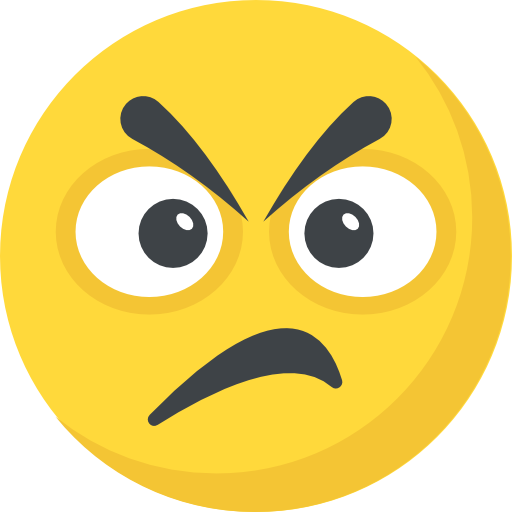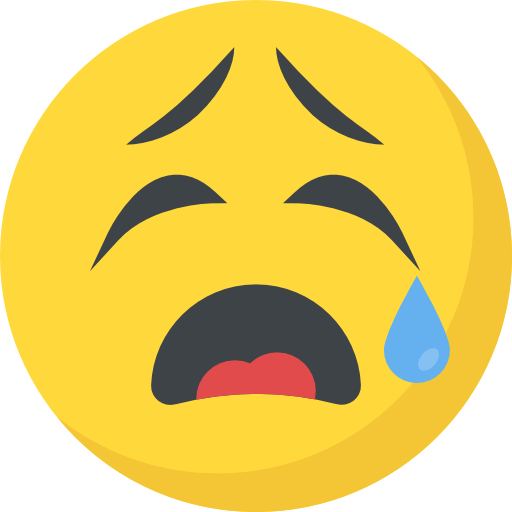It’s crucial to make your Google My Business (GMB) profile engaging to attract more customers. You should add images of your storefront, products, and services. But first, you must verify your Business Profile.
Photos and videos have specific requirements: JPG or PNG format, and between 10KB and 5MB. Photos need a minimum resolution of 250 px. Videos shouldn’t be longer than 30 seconds and must maintain a quality that can reach up to 720p.
Uploading photos and videos starts with a 48-hour review process. Google checks them to make sure they meet the guidelines. It’s smart to include your logo and a top-notch cover photo. This simple step can really improve your business’s first impression on Google.
By following Google’s rules on images and videos, your content looks professional and attracts more people.
Key Takeaways
- Adhering to GMB Visual Content Optimization requirements is essential for images and videos to appear correctly.
- Google Business Profile Picture Uploads need to be in JPG or PNG format, with a size between 10 KB and 5 MB.
- Videos should be up to 30 seconds long, with a resolution of 720p or higher, and no larger than 75 MB.
- Review and approval of your photos and videos can take up to 48 hours.
- Verify your business profile and include a logo and a high-quality cover photo to boost recognition.
Why Visual Content is Important for Your Google My Business Profile

In today’s world, visual content is key for a strong online presence. By using Google My Business Photo Management and Google Business Multimedia Content, you can better engage customers. This approach also boosts your brand’s visibility.
The Impact of Photos and Videos on Customer Engagement
Using photos and videos is crucial for reaching and engaging people. When you add images and clips to your GMB page, potential customers get a better feel for your business. This makes them 57% more confident in their purchase choices. A business with interesting visuals can get up to 7 times more profile visits than one without.
Building Trust and Credibility with Visual Content
Top-notch visuals help build trust in your brand. They make your business look more real and reliable. Make sure your images follow Google’s rules to ensure credibility. This step is important because it makes customers more willing to visit or buy. In fact, 45% of businesses using location-based marketing via Google My Business saw a boost in appointments or sales.
Using high-quality visuals in your Google Business strategy can help you stand out. It’s not just about the content; it also must be uploaded correctly. Doing this can increase customer interaction and drive more people to your physical store. With 56% of businesses noting more website visits thanks to their GMB profiles, managing visual content well is crucial.
Steps to Adding Photos and Videos to GMB

Adding great photos and videos to your Google My Business (GMB) listing is key. It helps attract and keep your customers interested. Here’s how to do it.
How to Sign in to Your Google Business Account
First, sign in to your Google Business account. Use your work login to access the GMB dashboard. This is where you control your Google Maps Business Images and profile info.
Navigating to the Photos and Videos Section
After logging in, go to the “Photos and Videos” part on your dashboard. Here, you can work on your Google My Business Photo Management. You can add new photos or videos and arrange the ones you already have.
Uploading High-Quality Visuals
Now, add your best photos and videos. Google wants images in JPG or PNG format. They should be 720 pixels in all directions and between 10 KB and 5 MB. Videos need to be under 30 seconds, up to 75 MB, and at least 720p. Stick to these rules to make sure your visuals are good and get approved.
But, remember, new media takes 24 to 48 hours to show up on Google Search or Maps.
Tips for Using Google Maps to Add Photos and Videos
Google Maps has neat features for promoting through videos on your GMB. You can add media to your profile, check photos customers upload, and delete any pictures you don’t want. Keep your photos and videos updated to make your profile more lively and exciting.
| Visual Type | Format | Resolution | Size |
|---|---|---|---|
| Photos | JPG, PNG | 250px – 720px | 10 KB – 5 MB |
| Videos | MP4 | 720p or higher | Up to 75 MB |
Stick with Google’s rules to make the most of Google Maps for nice images and effective GMB Video Marketing. It will help improve your online presence.
Guidelines and Best Practices for Optimizing Your Visuals
Making your Google My Business (GMB) profile look great is a must-do. It helps you stand out and gets customers more involved. To do this, your GMB media must meet certain rules. This can really boost how often people see your business and take action locally. We’ll look at the key things you should do for the best outcome.
Photo and Video Requirements
Adding photos and videos to GMB with care is important. They should meet Google’s rules. For photos, use JPG or PNG formats. Your file’s size should be between 10 KB and 5 MB. Aim for photos that are 720 pixels in both height and width, but they must be at least 250×250 pixels. Videos can be up to 30 seconds, with a 75 MB limit, and should be at least 720p. If you have more than ten locations, you can upload photos in bulk using a spreadsheet. Keep in mind, it might take up to two days for Google to check and approve your uploaded media.
Ensuring High-Quality and Relevant Visuals
Showing your business in the best light is key. Always use photos that are real, not from stock images, to avoid any issues. Google wants to see different types of photos, like your profile or what your products look like. Making sure you update these photos, especially when things change, keeps your profile interesting.
Using Descriptions and Titles for Better Visibility
Give your Google My Business images and videos catchy names and descriptions. This helps people find them more easily online, which can bring more visitors to your site. Use popular search keywords in your titles and descriptions. For example, use phrases like “Adding Photos and Videos to GMB” or “GMB Visual Content Optimization”.
Regularly Updating Your Visual Content
It’s wise to update your profile often. A GMB listing with over 100 images sees huge benefits. It can get 520% more calls, 2,717% more direction requests, and 1,065% more clicks to your website. So, updating your pictures and videos keeps your profile fresh and accurate. This helps build trust and keep people interested. Putting effort into your GMB image setup can really boost your business’s visibility.