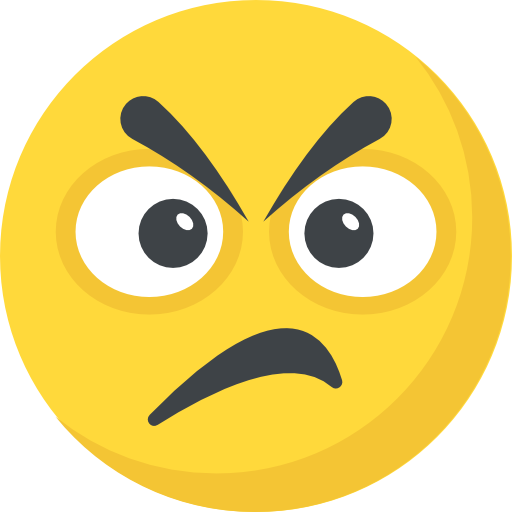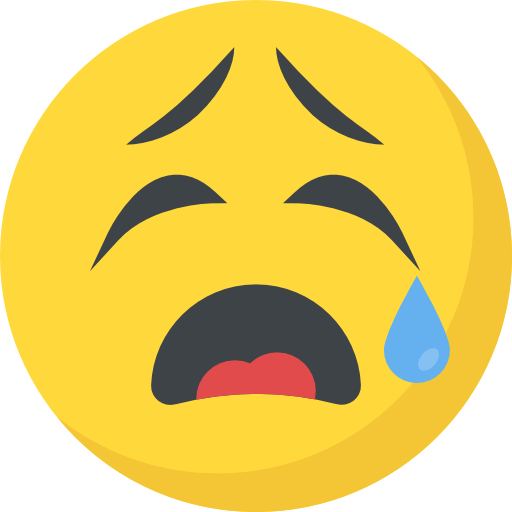Google Keyword Planner is crucial for those working in SEO and digital marketing. It helps users understand important keywords. They are key for Google Ads and for making SEO better. This tool lets advertisers find the right Google Ads keywords, shows search volumes, and tells how hard it is to rank for a keyword.
It also offers keyword suggestions. Features like targeting by location and language are available. Trend analysis tools show how keyword popularity changes. Keyword grouping helps keep things organized. Plus, you can download options to save your work for future use.
The benefits include using data to make decisions, improving your content for better searches, knowing your competitors, and making content that interests your audience.
This tool costs nothing to use, but you do need a Google Ads account. To start, sign into Google Ads. Then, go to the ‘Tools and Settings’ menu and pick ‘Keyword Planner’. You can choose to look for new keywords or see how keywords might do in searches. It lets you use filters to get more specific results. This is great for figuring out if you can compete on certain keywords and building your content around them.
Key Takeaways
- Google Keyword Planner is essential for keyword research in SEO and digital marketing.
- It offers insights into search volume, competition analysis, and keyword targeting.
- Location and language filters aid in refining search results for specific markets.
- The tool provides valuable data for optimizing SEO strategies and content creation.
- Accessible for free via a Google Ads account, making it user-friendly for advertisers and SEO specialists.
Getting Started with Google Keyword Planner

Entering the digital marketing field means you need to know about SEO tools like Google Keyword Planner. Learn how to use it well for search volume, competition analysis, and ad campaign optimization. It helps you target the right keywords precisely.
Creating a Google Ads Account
To start with Google Keyword Planner, make a Google Ads account. Go to Google Ads and sign up. You can later skip the ad campaign part if you only want to use Keyword Planner.
This quick step takes you right to Keyword Planner.
Accessing Keyword Planner
After creating your Google Ads account, getting to Keyword Planner is easy. Click “Tools and Settings” on your Google Ads dashboard. Then, pick ‘Keyword Planner’ under ‘Planning’.
This will show you two main options: ‘Discover new keywords’ and ‘Get search volume and forecasts’.
Overview of the Dashboard
The Keyword Planner dashboard is simple to use. With ‘Discover new keywords,’ you can put in keywords, phrases, or URLs to find more ideas. This is great for honing your SEM techniques. The ‘Get search volume and forecasts’ part gives you past data and future guesses about search interest. It helps fine-tune your ad campaigns.
- Discover New Keywords: Find ideas by starting with keywords or URLs.
- Get Search Volume and Forecasts: Check out both past data and future trends for your keywords.
Knowing how to use these dashboard tools helps you make better choices in digital marketing. It’s key for standing out and reaching your target audience.
| Google Keyword Planner Metrics | Description |
|---|---|
| Avg. Monthly Searches | Average number of monthly searches for a keyword |
| Competition | How many advertisers are competing for this keyword |
| Top of Page Bid (Low Range) | Minimum bid to rank in the top page positions |
| Top of Page Bid (High Range) | Maximum bid to rank in the top page positions |
| Forecast Metrics | Future clicks, ad impressions, CTR, and CPC estimates for the next 30 days |
Google Keyword Planner is like a smart friend in digital marketing. By using its dashboard well, you boost your SEM skills. This makes a big difference in how effective your ad campaigns are.
How to Use Google Keyword Planner
The Google Keyword Planner is a top tool for keyword research and more. It helps you find the best words for SEO and plan PPC ads well. To use it well, know its main parts and how they work.
Discovering New Keywords
Use the “Discover New Keywords” tool to find fresh keyword ideas. Just add a few seed keywords or your web’s URL. The tool then looks into Google’s big database and gives you new keyword choices. This is great to find words that can get you more focused visitors.
Analyzing Search Volume
One important thing the Google Keyword Planner does is show how much people search for keywords. With the “Get search volume and forecasts” tool, you can see past and guess future search numbers, clicks, and views. This helps you understand if a keyword is popular. Remember, these guesses are updated often to be right.
Competition Analysis
It’s key to know how tough it is to rank for certain keywords. The planner tells you how competitive a keyword is in searches and ads. You can find keywords that are popular but not hard to rank for by looking at these details. Features like seeing top bid estimates and competition level help a lot in this.
Keyword Forecasting
Forecasting is also big with the Google Keyword Planner. This part guesses on things like clicks and sales. Using these guesses, you can set a good budget and find the best keywords to aim for. It also lets you play with different budget and bid settings to see what could happen. This is great for planning better ads.
By using these tools well, you can grow your site a lot. Google Keyword Planner can help take your site from zero to over 360,408 monthly visits. Always make sure to be using these tools in Expert Mode. This is how you do the best in digital marketing.