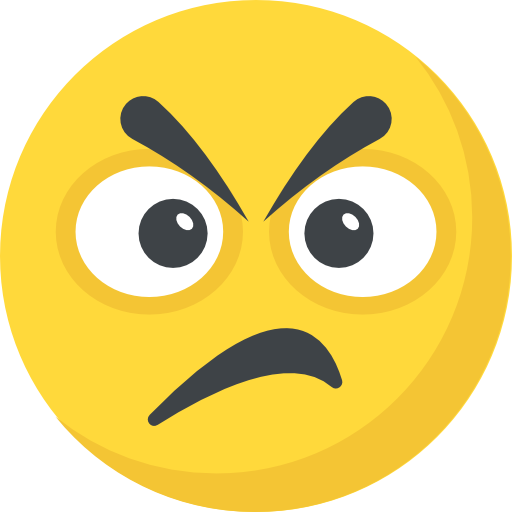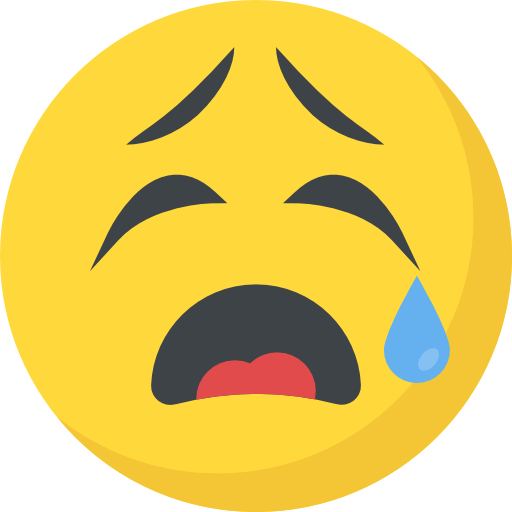Smartphones and tablets have changed how we use the internet. Now, more than 54% of web browsing is done on these devices. This beats the use of computers. It shows the need for websites to be easy to use on mobiles. This means sites need to work well, load fast, and be easy to use on small screens.
A good strategy is starting with the mobile design first. This is about making the website’s layout adjust well to any screen size. With countless mobile users, it’s critical to keep them on your site. If a site isn’t mobile-friendly, many will leave. And slow-loading mobile sites will lose almost half of their visitors.
There are strong cases that show the big win of going mobile-friendly. GreenPal’s CEO saw their mobile success jump from 4% to 82% after making changes. Blu Skincare also gained more users and credibility. For such changes, working closely with a web development team is wise.
Key Takeaways
- More than half of searches on Google.com are conducted through mobile devices.
- Mobile optimization involves ensuring websites load swiftly and navigate effortlessly.
- Visitors are 5 times more likely to leave a non-mobile-friendly website.
- Responsive web design is crucial for retaining users with mobile optimization.
- Collaboration with a web developer is often recommended for effective implementation.
Understanding the Importance of Mobile Optimization

Nowadays, having a mobile-friendly website is a must. More people browse the internet on their phones than on desktops. In the U.S., about 60% of searches on Google come from mobile devices.
Increased Mobile Traffic
With over half of the world’s web visits coming from phones, your website must be responsive. If you don’t make your site mobile-friendly, you could lose a lot of business. A good mobile site not only brings in more visitors but also keeps them for longer.
Responsive vs. Adaptive Design
Between adaptive and responsive designs, the latter is usually better. It adjusts to any screen, giving a smooth experience. Adaptive design, on the other hand, creates different layouts for various screens, which takes more work. For the best performance on mobile browsers, responsive design is the way to go.
| Criteria | Responsive Design | Adaptive Design |
|---|---|---|
| Flexibility | High | Medium |
| Implementation Time | Moderate | Long |
| Maintenance | Low | High |
| User Experience | Consistent | Variable |
| SEO Advantage | High | Medium |
Conversion Rates and User Experience
Focusing on user experience can pump up your sales. After making their site mobile-friendly, GreenPal saw more people buying their services. A mobile-optimized site hooks visitors, lowers bounce rates, and increases satisfaction. Optimizing for mobile also speeds up loading, making the experience smoother for users.
“Mobile optimization can dramatically impact your business’s success. Our conversion rates leaped after switching to a mobile-first design,” noted GreenPal’s CEO.
Google now mostly considers your mobile site when ranking search results. A site that’s great on mobile not only attracts more visitors but also turns them into customers better.
Key Elements of a Mobile-Friendly Design
In today’s world, making your design mobile-friendly is key. A big reason is that 90% of us use our phones to go online. It’s vital to keep your site easy to use on mobiles. We will look at how to make navigation simple, your site quick to load, and have easy-to-use forms and CTAs. These steps are crucial for your design to work well on mobiles.
Simplifying Navigation
Simple navigation is a must for a good mobile design. People often use their phones with just one hand. The hamburger menu style is great for saving space while making it easy to find things. It’s best not to have too many menu items to avoid confusion. Also, keeping things like logos and colors consistent helps people recognize your brand easily.
Fast Loading Speeds
Having a site that loads quickly is very important. If your site is slow, people are more likely to leave. Users want pages to load in two seconds or less. Sites that are mobile-friendly and load fast are loved by users and get a boost in search results. To make your site faster, use a design that adapts, and cut back on heavy elements.
Accessible Forms and CTAs
It’s also key to have forms and CTAs that work well on mobiles. Keep forms simple and make the buttons big enough to click easily. Use clear CTAs and easy navigation. This can help you get more people to stay on your site and take action. Remember to pick fonts that are easy to read on small screens. By making forms and buttons easy to use, you improve how people interact with your site.