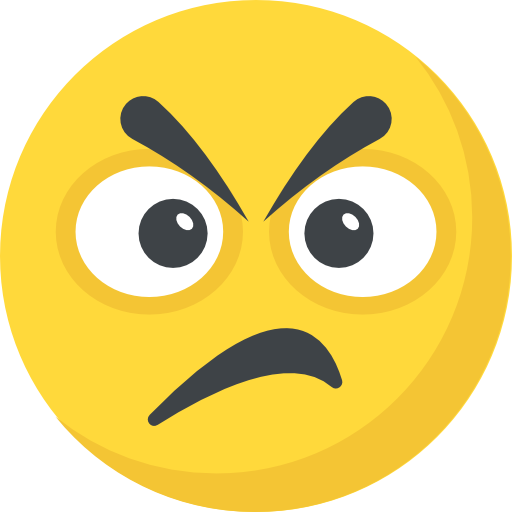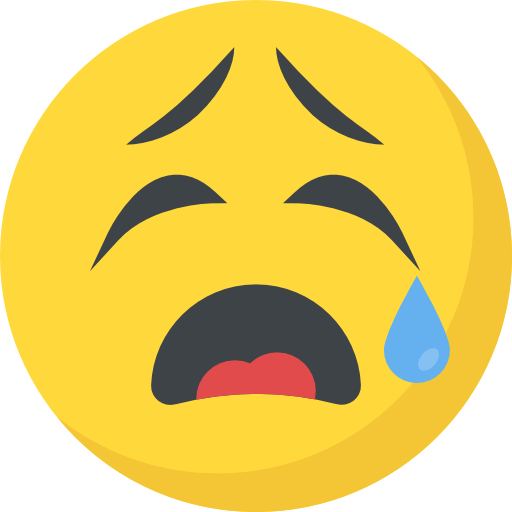The Google Business Profile (GBP), once called Google My Business, is key for local traffic and boosting how visible your company is. Places with many spots or national chains need to make sure their GBP shines for local searches. Doing this helps bring in the 76% of people who look for nearby businesses on their phones. And within a day, 28% of those searches turn into purchases.
To make the most out of Google My Business, you need a smart plan. This might mean managing lots of locations at once, setting up each spot just right, and getting your best practices in order. Also important: keeping an eye on your reviews and seeing how you’re doing with tracking and performance. Diving deep into how your website does with local search traffic, with the help of marketing whizzes, can really raise your game. This way, your Google Business Profile shines bright, attracting more visitors and sales.
Key Takeaways
- Google Business Profile boosts online presence across multiple locations, improving visibility for businesses.
- Strong GBP listings increase the chances of appearing at the top of local search results.
- Providing essential information like business hours and customer reviews on GBP listings enhances online visibility.
- Bulk location management simplifies the addition, verification, and management of multiple locations.
- Regularly analyzing GBP Insights data improves customer engagement and business strategies.
Understanding Google Business Profile

Google Business Profile (GBP) is key to managing how you show up on Google Search and Maps. It helps local businesses connect with customers, especially those with many sites. Using tools for managing locations and optimizing for search, GBP boosts how easy it is for customers to find you and get engaged.
What is Google Business Profile?
Google Business Profile is a free tool for business owners to control info on Google. It’s what we used to know as Google My Business. You can update info, see how customers interact, and answer reviews. In short, GBP improves how easily people find you in searches.
Benefits of Using Google Business Profile
There are a lot of good reasons to use GBP for your business:
- Increased Visibility: Shows up in local searches and on Google Maps, so customers find you.
- Review Management: Answer reviews to build a strong online image.
- Insights and Analytics: See views, clicks, and get calls to understand customer interest.
- Enhanced Features: Helps with new tools like “Away” mode and shows you’re eco-friendly, improving how you stand out and interact with customers.
The Difference Between Google My Business and Google Business Profile
Moving from Google My Business to Google Business Profile made things simpler for users. While keeping the main perks, new stuff has been added. These tweaks are great for helping businesses look good on search and remote in on local SEO goals.`
New tools like Address Autocomplete from Google Maps and better data control can even up sales by 15%. For those with lots of spots, managing all is now easier. This change is about making sure customers keep finding you with sharper local SEO tactics.
Setting Up GMB for Multi-Location Businesses
For those with multiple sites, Google Business Profiles (GMB) setup can follow two paths. This includes handling many locations together or one by one. We’ll look at both to give tips on making each spot’s profile the best it can be.
Using Bulk Location Management
For organizations with 10 or more sites, bulk management is a game-changer. They store all location details in a big file. Then, they check all at once with Google My Business. This method is efficient, matches info across sites, and keeps all data fresh.
- Verification: If you manage 10 or more sites, you’ll verify them together instead of one by one.
- Management: Assigning roles and managing through groups keeps every process smooth and simple.
- Consistency: Easily update details for all sites at the same time, keeping everything uniform and on-brand.
Using tools like NiceJob makes it easier to boost your business’s online reputation. This leads to more engagement and better reviews.
Setting Up Individual Locations
For those with under 10 spots, setting up is done individually. Each one goes through its own check with Google. While it takes more time, this approach leads to a more personalized and organized listing for each business.
- Making a full Google profile helps build trust with potential customers.
- By keeping NAP info up to date, your business will show up more in local searches.
- Post great photos and manage reviews well to improve each site’s online presence.
Optimizing Each Location’s Profile
Optimizing is vital for all, no matter how many sites you have. This boosts your spot on Google Maps and your online visibility. To optimize well, follow these steps for each location:
- Complete Information: Make sure everything’s there, like NAP and the right business category.
- Visual Content: Updating photos often makes your profile more interesting.
- Customer Reviews: Manage them well and use tools like NiceJob to encourage more feedback.
- Google Posts: Keep your info fresh by posting about new events and offers regularly.
| Optimization Strategy | Effectiveness |
|---|---|
| Complete Business Information | Increases trust by 2.7 times |
| Regular Photo Updates | Enhances user engagement |
| Reviews Management | Boosts visibility and trust |
| Google Posts | Keeps profile current and engaging |
By carefully tweaking and managing each location’s profile, you can snag better online spots. Plus, this pulls in more customers to your business. It’s a key part of your marketing plan.
GMB for Multi-Location Businesses

Managing Google Business Profiles (GMB) for several places is key for marketing success. It helps businesses stand out in local areas and keep their brand strong. By following top tips, companies make sure each place shines online.
Best Practices for Optimization
For many locations, keeping data like the name, address, and phone number accurate is crucial. Fill out all details, choose the right category, and add great photos. Using new Google tools, like “Away” Mode, and keeping inventory up-to-date can make profiles even better. Don’t forget to post updates and deals with Google Posts to keep things interesting.
Managing Customer Reviews
Being clear about how you handle customer feedback builds trust. Have a clear way to reply to reviews and use ready-made responses wisely. Always keep an eye on reviews. Google’s Review Management tool helps you compare your service with others and improve strategies if needed.
Tracking Performance with Google Insights
Google Insights give important info to refine marketing by location. They show searches, actions people take, and which way they ask for directions. Regularly checking this data helps spot trends and places to get better. Talking to Small Business Advisors can also help master these tools for better local SEO.
| Action | Percentage |
|---|---|
| Organizations using Business Profile Manager for bulk management | Percentage of organizations |
| Creating business groups to manage profiles collectively | Ratio of organizations |
| Transferring existing locations to a business group | Percentage of users |
| Adding a new location to an existing business group | Frequency of users |
| Adding a location to multiple business groups | Occurrence rate |
| Viewing business group IDs for reference | Number of users |
| Deleting business groups after location removal or transfer | Proportion of organizations |
| Seeking help from Small Business Advisors | Distribution of users |
Conclusion
Google Business Profile, once Google My Business, is key for businesses with many locations. It helps their local SEO and makes them more visible online. By following good optimization practices, like promptly handling customer reviews, businesses can show they care. This can sway around 89% of potential customers to choose them. Such actions boost their local search clout.
Using keywords from the GMB API in your Google Posts and other sections can lift your content game. Tools like GMBapi, Yext, or Uberall make managing listings easier. When businesses update their profiles and keep an eye on keywords, they see better customer interactions and a stronger online presence.
Insights from Google Business Profile highlight top search queries, aiding in local SEO efforts for franchises and other types of businesses. This data helps shape digital content and reputation strategies. Following these tips and embracing Google Maps marketing can lead to more traffic, better engagement, and increased revenue. Thus, making Google Business Profile a cornerstone of a business’s digital marketing plan.