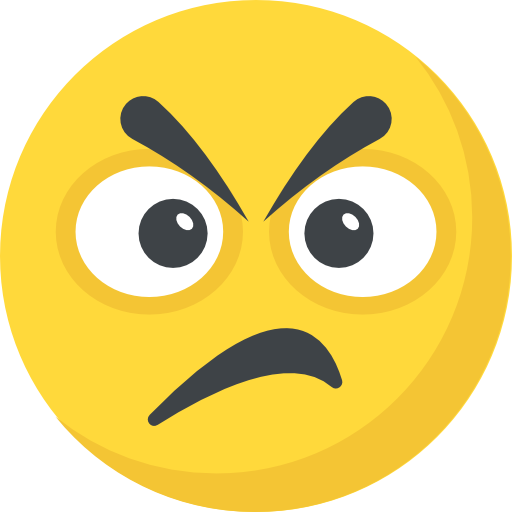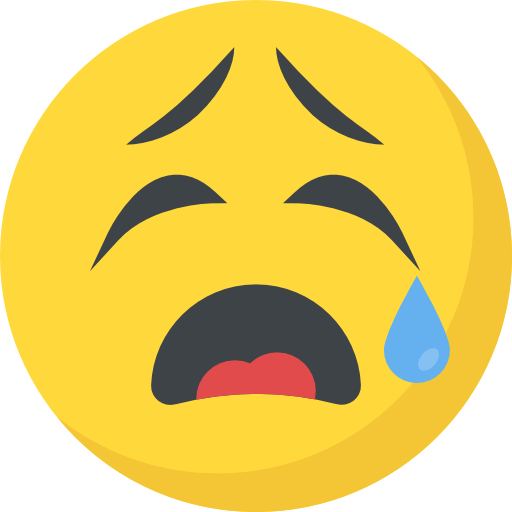Choosing the right category on Google My Business is key. It helps customers find you easily. Pick a primary category that is very specific, like “Nail salon” instead of just “Salon.” This makes you more visible in local searches. But, be careful not to choose too many categories. It can weaken your business’s description and hurt your local ranking.
Remember, if you change or add categories, you may need to verify your information again. This ensures everything is correct for users on Google. If your business has many parts or offers different services, consider making a profile for each. This can clear up any confusion for customers. Also, some categories, such as hotels or health and beauty, have special features. They include options for bookings and listing amenities. These extras can make your business more attractive on Google’s site.
Key Takeaways
- Specific primary categories like “Nail salon” enhance visibility in search results.
- Over-categorization can dilute your business description.
- Additional categories should describe core aspects without redundancy.
- Adding or editing categories can trigger re-verification by Google.
- Special features are available for certain business profiles like hotels and health businesses.
Understanding GMB Categories

Choosing the right business category is key for getting the most out of your Google My Business (GMB) listing. Your main category impacts how well your business shows up in local searches and GMB rankings. Picking a category that truly fits what you do is crucial. This way, you boost your local SEO and can be seen better on Google Maps.
Choosing the Right Primary Category
Selecting the right primary category is essential for being easily found by customers. It should be very specific. For instance, choose “Nail salon” over ‘Salon.” This precise choice guides search engines and users straight to what you offer. This boosts your local SEO game and is great for Google Maps visibility.
Adding Additional Categories
Choosing just the main category isn’t enough. Adding secondary ones, up to nine, gives a better picture of what you offer. It’s important to not go overboard with too many or too irrelevant categories. The aim is to give a fuller view of your business. The right additional categories can help with your GMB ranking and selection.
Impact on Local SEO and Google Maps Visibility
Picking GMB categories with care directly affects your local SEO and how visible you are on Google Maps. The categories you choose should match how people search for your business. They should also support your local SEO efforts. Adding special details, like online order URLs or booking buttons, can boost your presence in local searches.
| Category Aspect | Recommendation |
|---|---|
| Primary Category | Select a specific and accurate category like “Nail salon” instead of “Salon.” |
| Additional Categories | Choose up to nine secondary categories that complement your core business. |
| Verification | Ensure your information is accurate and up-to-date by verifying category changes. |
| SEO Impact | Proper category selection improves local SEO and Google Maps visibility. |
| Special Features | Utilize unique attributes like booking buttons or online order links relevant to your category. |
GMB Categories and Attributes

Adding category attributes and business attributes in your GMB profile boosts how well you turn up in local searches. This info helps let people know what your business offers and is essential for grabbing customer attention. Let’s dive deep into what kinds of GMB attributes there are and how they work.
Types of Attributes
GMB attributes come in two main types: ones you can change and ones you can’t. You, as a business owner, can adjust details like what services you offer, how accessible you are, and the ways you take payments. But some things, like the quality of your products or the mood of your store, are decided by what customers say about you or by other websites.
Places you visit in person have over 20 accessibility attributes to choose from. Every business can pick from different lists of attributes, depending on what they do. For example, places to eat and travel spots might select features like dining options. These are especially common in the traveling and tourism fields.
How to Add Attributes
Throwing new attributes onto your GMB profile is both simple and key to making your business stand out. To update these, business owners should use the Google Business Profile Manager. Once you’re there, here’s what you do:
- Log in to your Google My Business account.
- Choose which place you want to handle.
- Hit ‘Info’.
- Click on ‘Attributes’ and then ‘Edit’.
- Select the attributes that fit your business and save.
Changes can reflect what customers have to say about you. Their feedback and how they use your profile might adjust the attributes shown.
Using Attributes to Enhance Search Visibility
Attributes are big players in showing up well on searches and maps. The more details business attributes give, the better your profile can rank. If what you offer matches what people search for, you’ll show up more often. For example, if your business helps more than one language, it should shout about it. This goes for medical clinics that allow online booking, too.
They’ve been updating since 2016 to do a better job. Covering lots of attributes cuts through the noise and connects you with people looking for exactly what you offer.
Example Use Cases for Business Attributes
Each business type uses attributes in its own way. Here are some examples:
- Restaurants: Things like outdoor seats, takeout services, and food for special diets draw in diners.
- Health and Beauty: Online booking and being accessible by wheelchair can really help get and keep clients.
- Retail: The right payment methods and return rules make shopping a better experience.
Choosing and showcasing attributes well does more than boost SEO. It shows that you meet what customers are looking for, drawing them in and turning looks into buys.
| Attribute Type | Details |
|---|---|
| Accessibility | 22 attributes to choose from |
| Planning | Many attributes for services that need appointments |
| Dining Options | Common in travel and tourism |
| Language Assistance | For serving customers who speak various languages |
| Payment Options | Note: Fewer payment options attributes are available in the U.S. now |
Conclusion
The key to a successful Google My Business strategy is choosing the right categories and enhancing your attributes. Setting up a strong business profile is important. It shows what your business offers and follows Google’s rules. Details like your main category and keeping your profile fresh matter a lot. They help people find you easily in local searches.
Knowing how to use Google My Business attributes can make your listing more visible and trusted. These attributes highlight your business’s unique features. They provide important details for customers. This way, customers get the information they need to choose your business. It makes their decision-making process better and enhances their visit.
Keeping your Google Business Profile up to date is crucial. This step keeps your business visible and attracts good leads. It’s a chance to shine by showing what makes your business stand out. By doing this, you can outshine competitors and boost your online image. This full approach to Google My Business gets your business noticed locally and strengthens your digital presence.